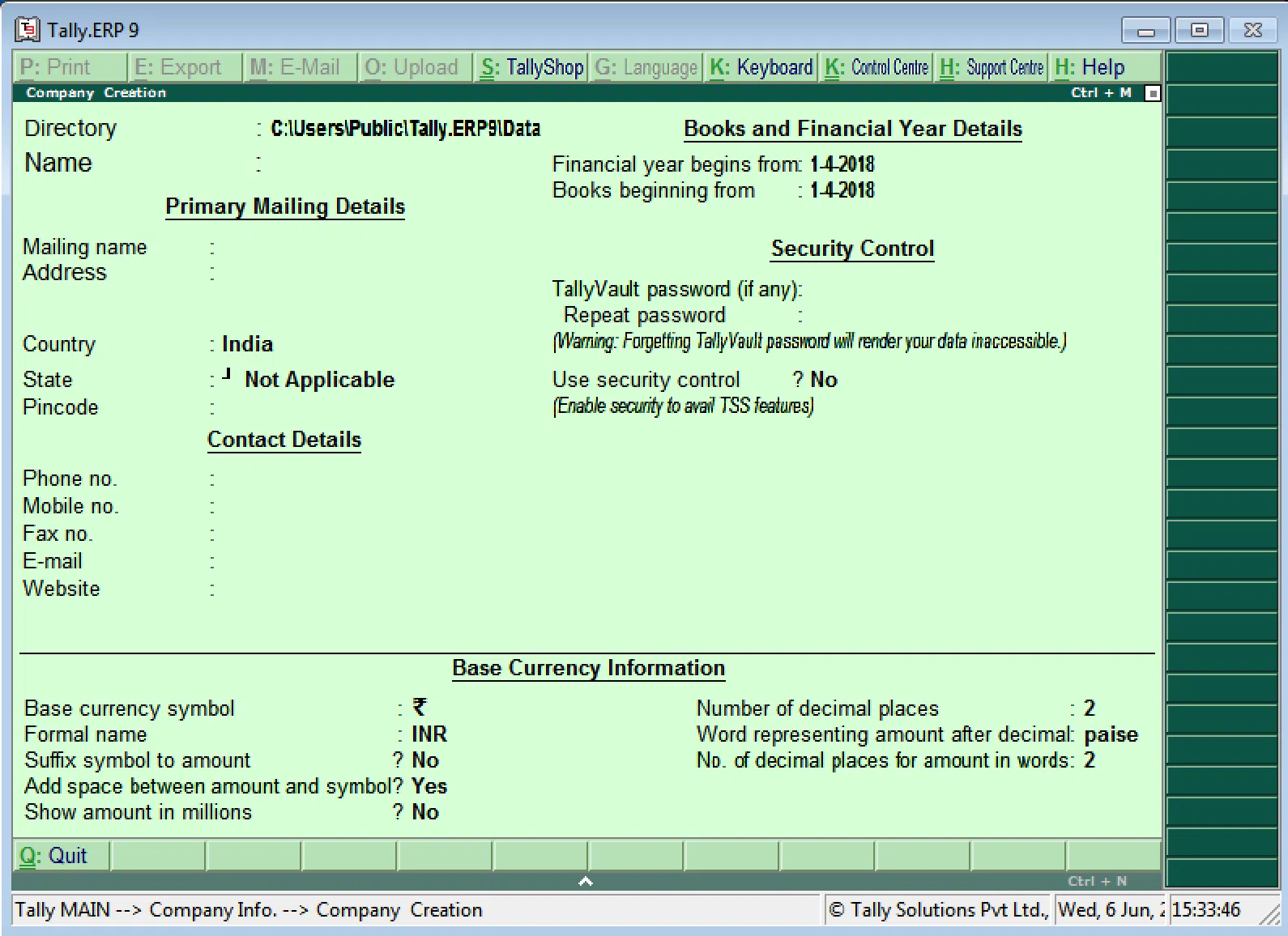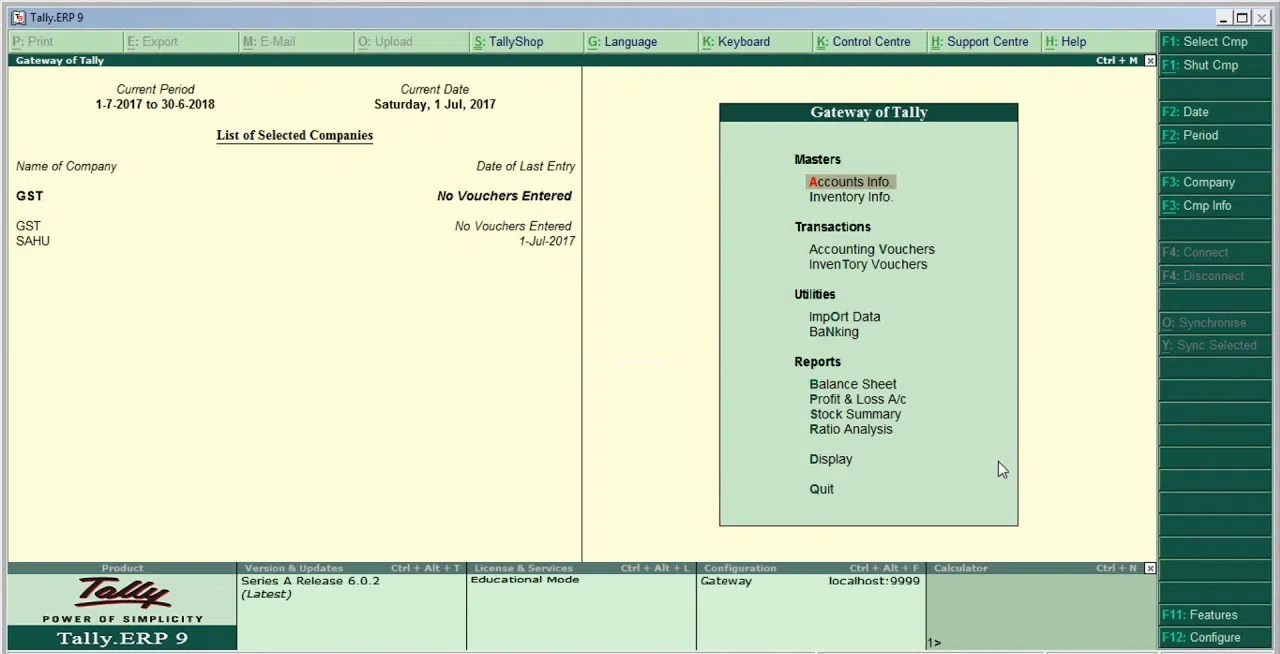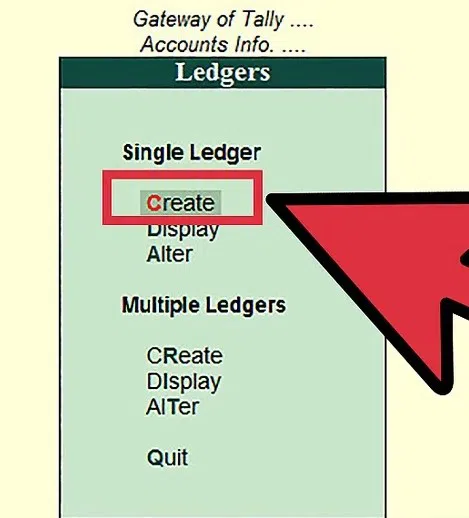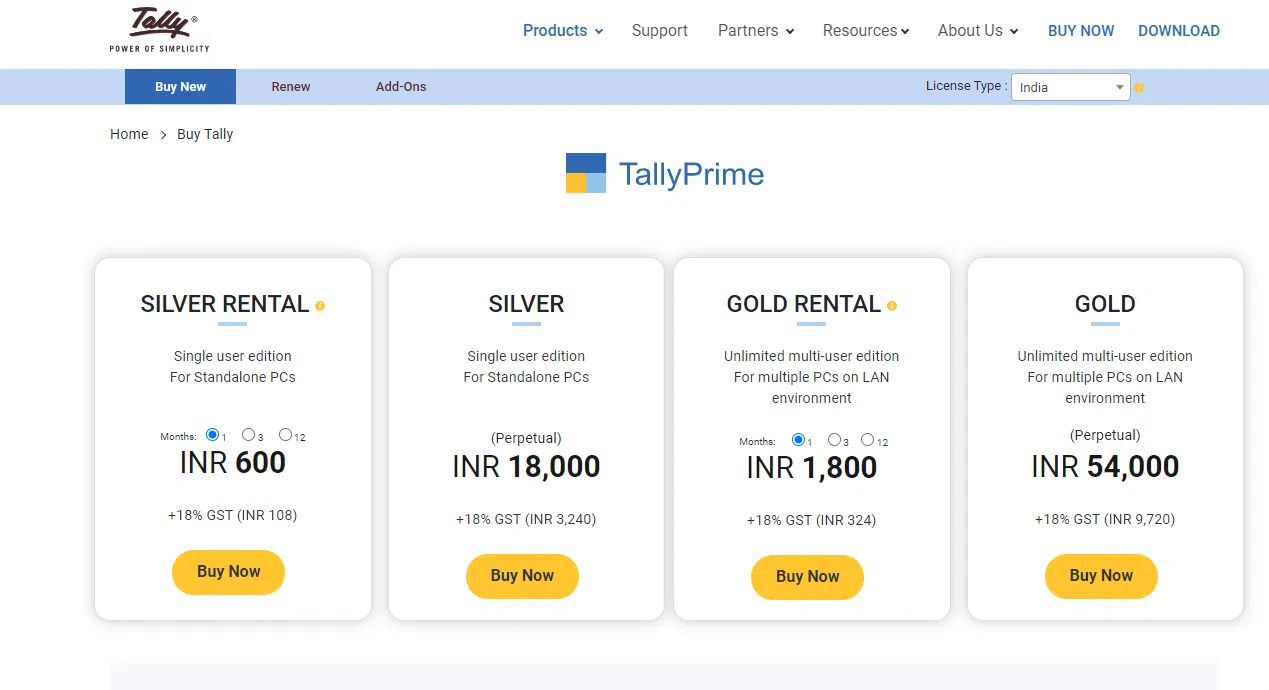Tally is an accounting software program for documenting a company’s day-to-day business data. Tally ERP 9 is among India’s most extensively used accounting programs. Its all-in-one enterprise software is useful for small and medium businesses. Tally ERP 9 is a great business management system and GST software combining control and in-built customizability functions. Tally ERP 9 is the most recent version of Tally.
What Is Tally ERP 9?
Tally ERP 9 is a powerful accounting program that integrates with a variety of other corporate systems, including sales, purchasing, inventory, finance, payroll and more.
Many businesses now use Tally to save time and perform accurate calculations that assist them in creating seamless commercial transactions.
How to use Tally ERP 9?
Tally is little more than digital banking. You can enter accounting entries like debit and credit in manual books to keep track of our accounts. It’s a Windows program that calculates Indian VAT, service tax and TDS.
Installation
The Tally website is where you may buy and install Tally software. If you aren’t s ure if you want to use it yet, you can get a 30-day trial edition. Tally ERP 9 is exclusively compatible with Windows. Users can also use Tally in Educational Mode to gain information about Tally ERP 9 and use the software without wanting to collect a license. However, in this mode, certain features are disabled.
Navigation
For Tally use, the keyboard is the primary means of navigation in ERP 9. Although humans can choose an alternative, Tally has a keyboard shortcut for just about everything. The key appearing under each alternative resource is known as the shortcuts. It will be more efficient if you learn how to navigate the keyboard.
Creating a Company
To get started using Tally, you’ll need to create a company in the program. Even if you do not use Tally commercially, you have to create a company for using Tally ERP 9. You can do so by following the given steps:
Step 1: Select “Create Company” from the main menu.
Step 2: Fill in the following information about your company:
- Fill in the firm name exactly as it appears on bank records.
- Include the company’s address, legal compliance, phone number and email address.
Step 3: Enable “Auto Backup” to guarantee that your work is restored even if the original is lost.
Step 4: Decide on a currency.
Step 5: If you’re only using Tally to manage your accounts, choose “Accounts alone” from the Maintain menu. However, if you’re also using Tally to handle your inventory, choose “Accounts with inventory.”
Step 6: Enter the beginning of your fiscal year as well as the bookkeeping start date.
Also Read: Income Tax Slabs 2021 & Tax Rates For FY 2020-21/ FY 2019-20/ FY 2018-19
Creating Ledgers
Tally ledgers keep track of all of the activities for a specific account. For each account with which you transact business, you’ll need to construct a ledger. Tally ERP comes with two ledgers by default: “Cash” and “Profit and Loss Account.” You can make as many additional ledgers by following the steps below:
Step 1: Follow these instructions to open the Create Ledger window: Tally Gateway> Account Information> Ledger> Create
Step 2: Choose a group. Also pick which category the ledger will be assigned to in this section. It’s critical to pick the proper group because it will influence how figures and sales are totalled later.
Step 3: Assign a name to the ledger. To find out just what your ledger includes without having to open it, give it a name.
Step 4: Calculate an initial balance (if any). This could be the amount present in your bank account if you were establishing a ledger for it. If you’re beginning a ledger for money due to a vendor, the starting balance will be the amount you owe.
Recognise the function of vouchers: A voucher is a document that provides information about a financial transaction. Through sales to deposits, these are used in every part of a firm. Tally. ERP 9 includes pre-configured vouchers for many of the most common categories.
Useful features of Tally ERP 9
Some of the tally uses are listed below.
- Facility for auditing, with the Audit feature, you may review the vouchers that have been recorded and make changes as needed.
- Tally ERP 9 is useful for calculating the costs of goods sold in a manufacturing business.
- Calculating foreign gain and loss using the foreign currency is another use of Tally ERP 9.
- Any specific data can be imported or exported from one company to another.
- Another essential aspect for unit-wise analysis is account analysis by cost centre and cost category.
- Cash flow, funds flow and Ratio analysis
- E-capabilities
- Budgeting
Tally’s Characteristics
1. Tally ERP 9 is a multi-lingual tally software since it accepts multiple languages. Accounts can be kept in one language, while reports can be read in another.
2. You can add up to 99,999 companies in your account.
3. You can automate personnel records administration with the payroll feature.
4. Tally offers a synchronisation capability that allows transactions from several offices to be updated automatically.
5. Produce consolidated financial statements as per the company’s needs.
6. Tally’s ability to manage single and numerous groups is crucial.
Versions of Tally
1. Tally 4.5 was the very first edition, and it was published in the 1990s. It’s an MS-Dos-based program.
2. Tally 5.4 was the second edition of Tally and it was published in 1996. It was a version with a graphical user interface.
3. Tally 6.3 was the next version to be produced, and it was released in 2001. It is a window-based version that allows printing and is VAT-compliant (Value Added Tax).
4. Tally 7.2 was the following version, which was published in 2005. This version included additional features such as a Statutory complementary edition and VAT laws based on state.
5. Tally 8.1 was the following version and it had a completely new data structure. This edition included new POS (Point of Sale) and Payroll functions.
6. In 2006, the latest version of Tally 9 was launched due to faults and errors. Payroll, TDS, FBT, E-TDS filing, and other features were included.
7. Tally ERP 9 is the most recent version of Tally, which was launched in 2009. This newest Tally ERP 9 package has all of the capabilities that small and large businesses want. It was also upgraded to include new GST features (Goods & Services Tax).
Which fields can Tally ERP 9 be used in?
- Institutions
- Transportation
- Business fields
- Service industries
- Doctors
- Charitable trust
- Enterprise
- Advocate
- Chartered accountants
- Builders
- Gas station
- Supermarkets
- Individuals
- Pharmaceuticals
Advantages of Tally ERP 9
1. Tally ERP 9 software has a low total cost of ownership and is simple to set up and customise.
2. It works with a variety of operating systems, including Windows and Linux and it can be downloaded on many computers.
3. Tally software takes up relatively little space during deployment, and it is a simple process.
4. It has built-in backup and recovery capabilities, allowing the user to effortlessly backup and restore all of the company’s data to a specific file on a local system disc.
5. HTTP, HTTPS, FTP, SMTP, ODBC and more protocols are supported in Tally ERP 9.
6. It covers a wide variety of languages, including nine Indian languages. Data can be entered in one language, while invoices, purchase orders, delivery notes, and other documents can be generated in another.
How to Buy Tally ERP 9
1. First, visit the official website of Tally Solutions- https://tallysolutions.com.
2. From the menu, select the “Buy Now” option.
3. Choose the licence option according to your location. If you are based internationally, you can select the international option; otherwise, you can choose the Internal option.
4. Choose your country or region to see the prices for that country.
5. Users now have three options for purchasing Tally, such as:
- To purchase a new tally licence, select “New License.”
- Should choose the option “Renewal/Upgrade” to upgrade or renew your Tally licence.
- Can choose the time duration, such as 1 month, 3 months, or yearly for tally licence rental.
6. Click “Buy Now” after selecting the needed licence.
7. Fill in the essential billing information and select a payment method.
8. Accept the policy and click the “Pay Now” button.
9. Then, enter your payment information and pay for your Tally licence.
Also Read: Presumptive Taxation for Business and Profession
Conclusion
Tally is the most widely used and highly effective accounting software that makes an accountant’s life easier. Anyone interested in entering the accounting sector or pursuing a successful career in accounting should learn Tally. This article presents how Tally works and vital Tally ERP 9 information. Tally ERP 9 is one of the advantages of adopting Tally. Small and medium-sized organisations will benefit from this software. Furthermore, the ease of use is also the driving force that encourages consumers of financial data to adopt Tally as an ERP system for their enterprises actively.