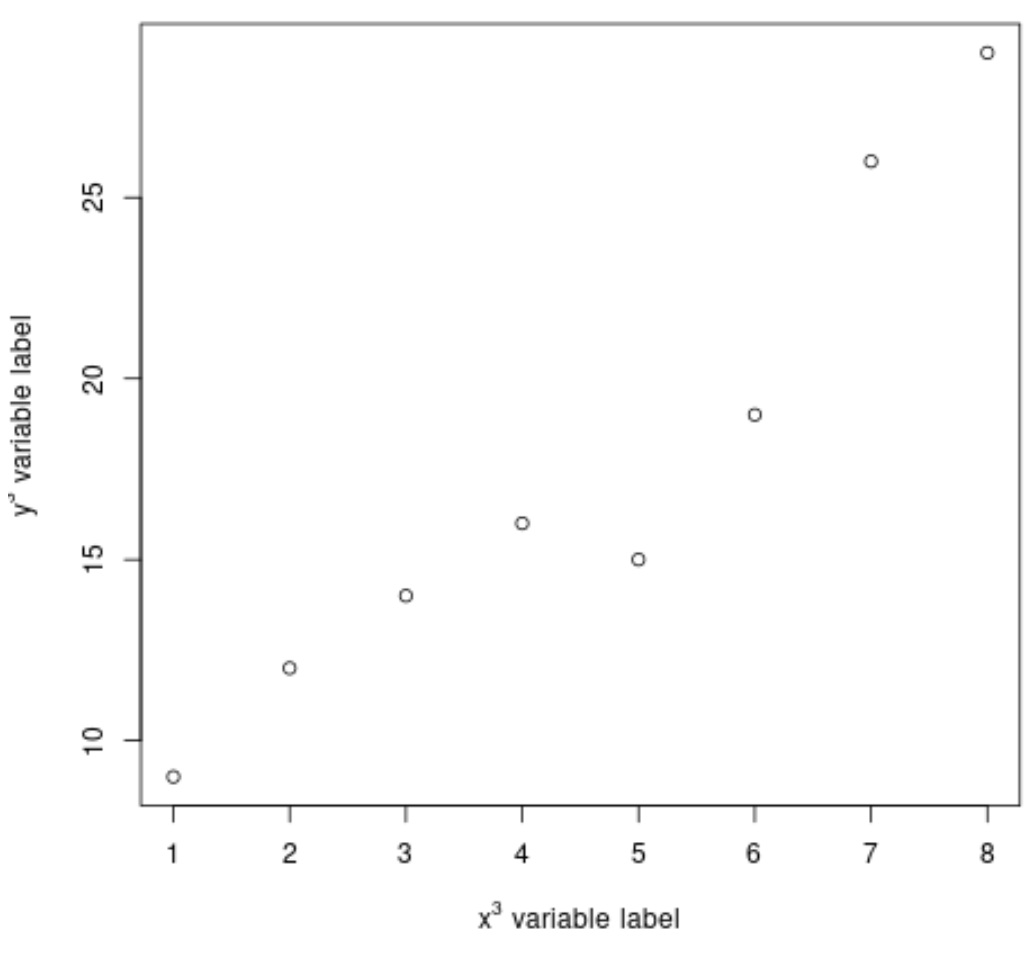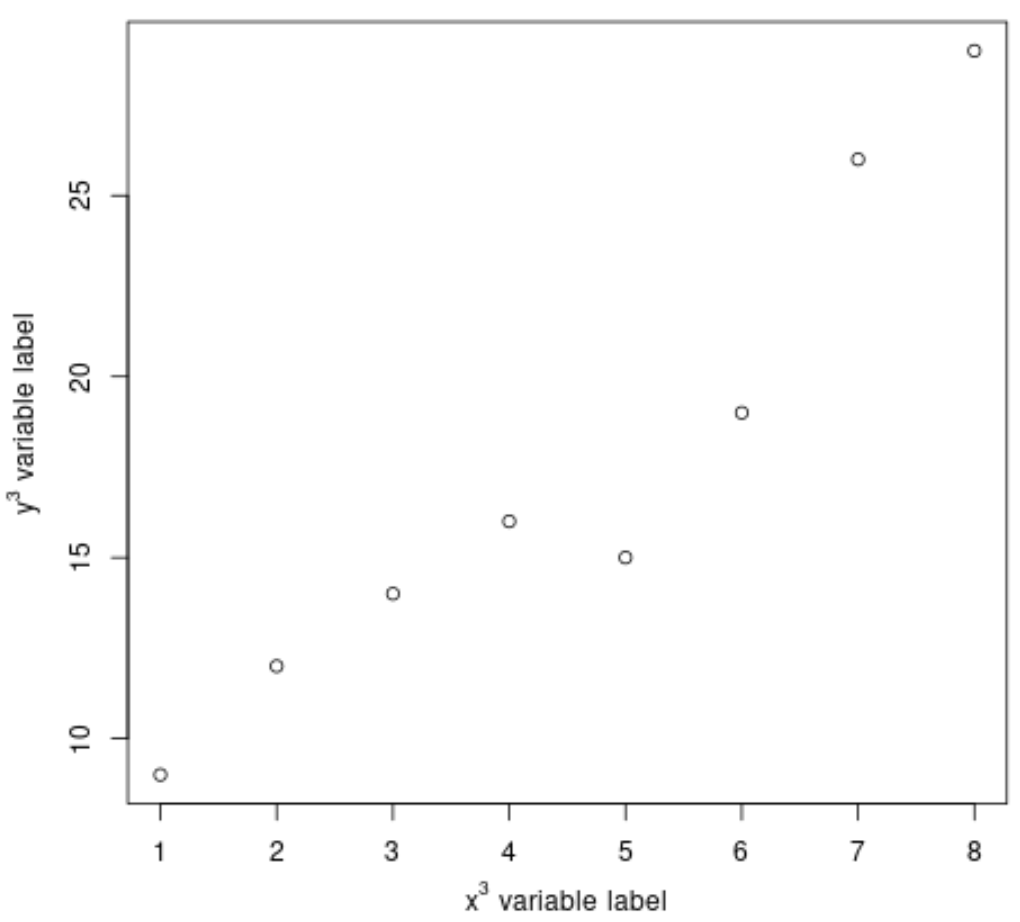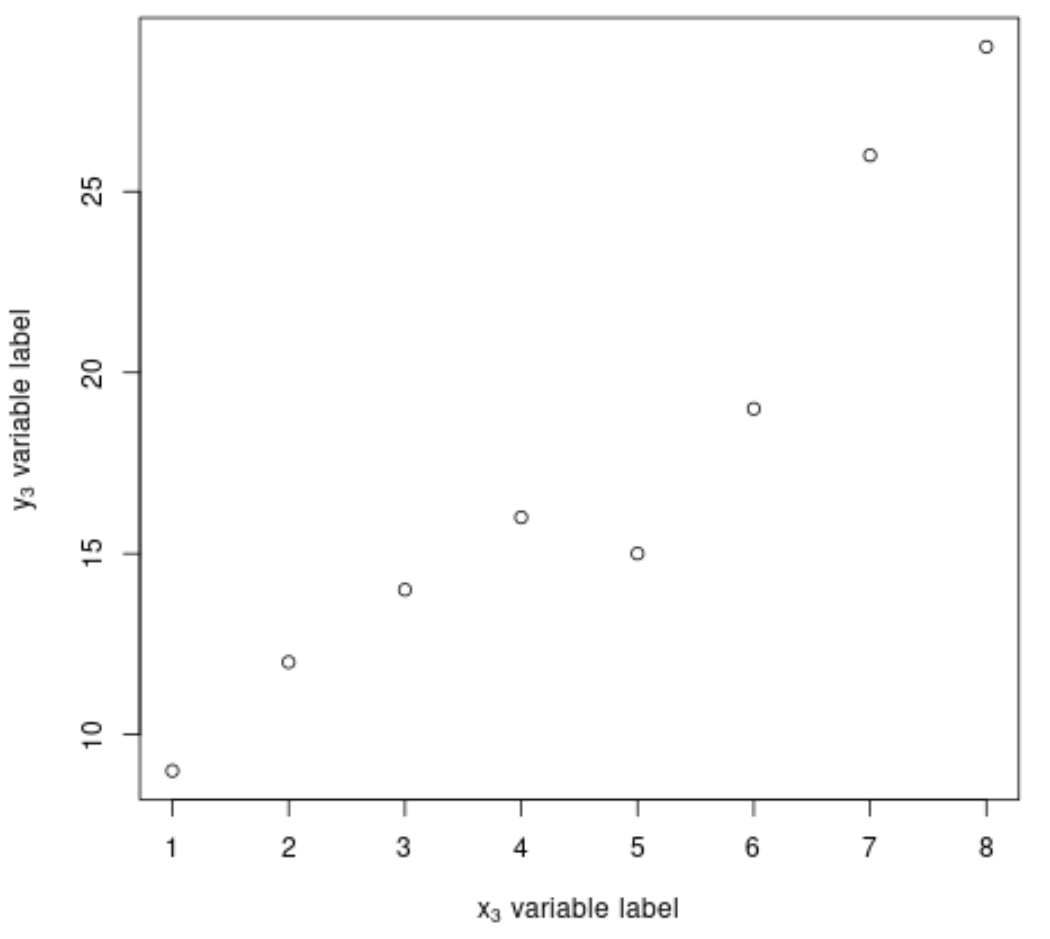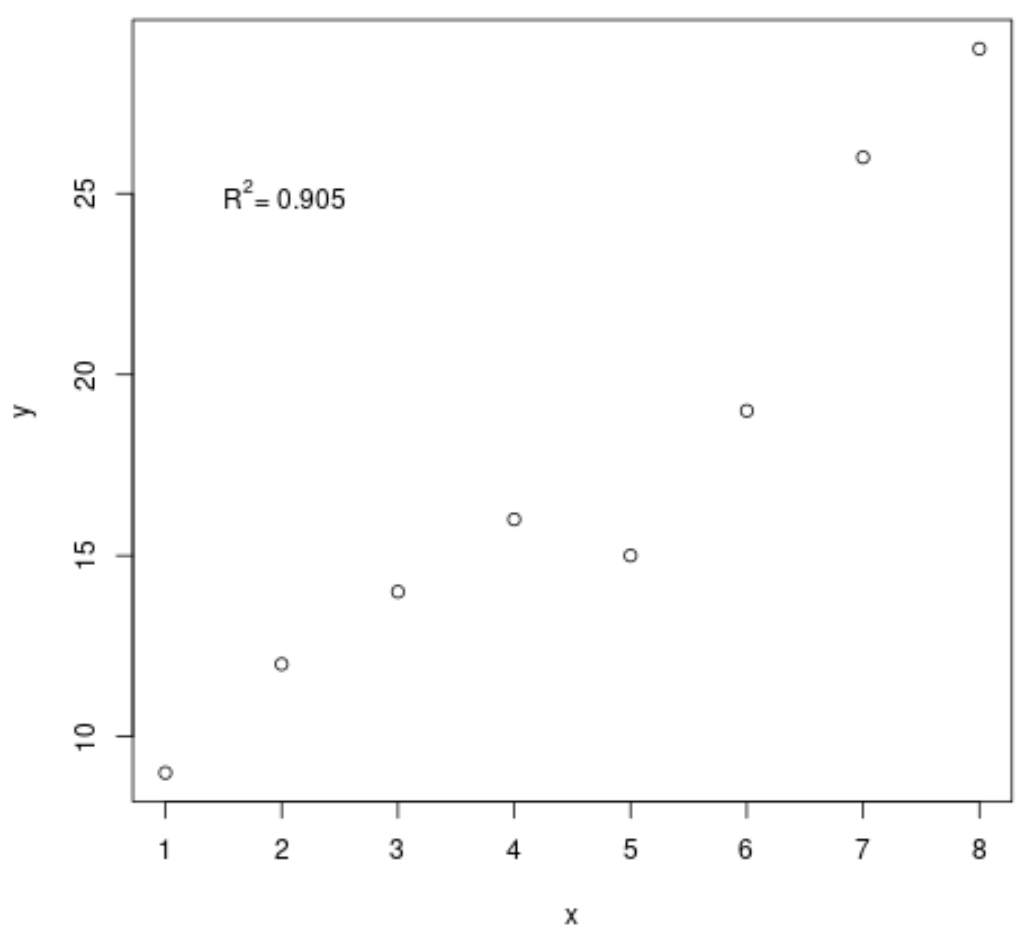You can use the following basic syntax to add superscripts or subscripts to plots in R:
#define expression with superscript x_expression 3 ~ variable ~ label) #define expression with subscript y_expression 3] ~ variable ~ label) #add expressions to axis labels plot(x, y, xlab = x_expression, ylab = y_expression)
The following examples show how to use this syntax in practice.
Example 1: Add Superscripts to Axis Labels
The following code shows how to add superscripts to the axis labels of a plot in R:
#define data
x #define x and y-axis labels with superscripts
x_expression #create plot
plot(x, y, xlab = x_expression, ylab = y_expression)
Notice that both the x-axis and y-axis have a superscript in their label.
The y-axis superscript is a bit cut off in the plot. To move the axis labels closer to the plot, we can use the par() function in R:
#adjust par values (default is (3, 0, 0)) par(mgp=c(2.5, 1, 0)) #create plot plot(x, y, xlab = x_expression, ylab = y_expression)
Note: We chose “3” as a random value to place in the superscript. Feel free to place any numeric value or character in the superscript.
Example 2: Add Subscripts to Axis Labels
The following code shows how to add subscripts to the axis labels of a plot in R:
#define data
x #define x and y-axis labels with superscripts
x_expression #create plot
plot(x, y, xlab = x_expression, ylab = y_expression)
Example 3: Add Superscripts & Subscripts Inside Plot
The following code shows how to add a superscript to a text element inside a plot:
#define data x #create plot plot(x, y) #define label with superscript to add to plot R2_expression #add text to plot text(x = 2, y = 25, label = R2_expression)
Additional Resources
How to Create a Scatterplot in R with Multiple Variables
How to Create Side-by-Side Boxplots in R
How to Overlay Plots in R