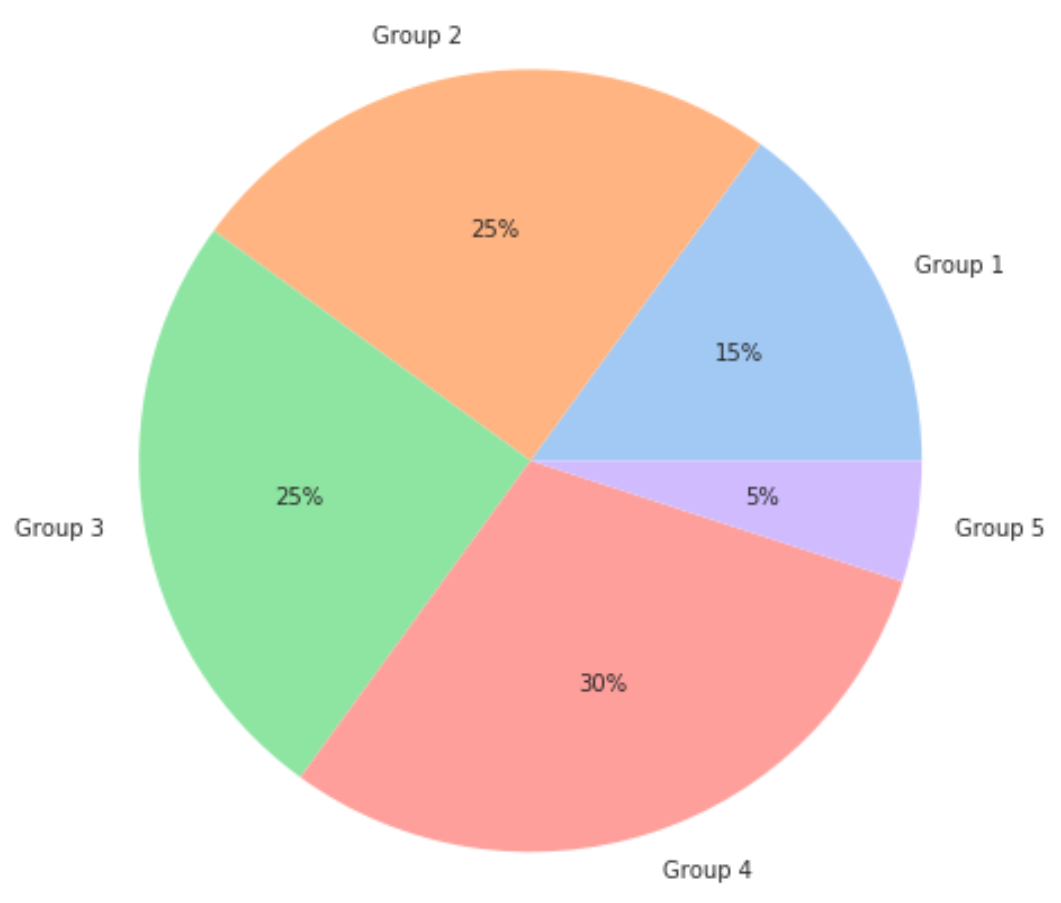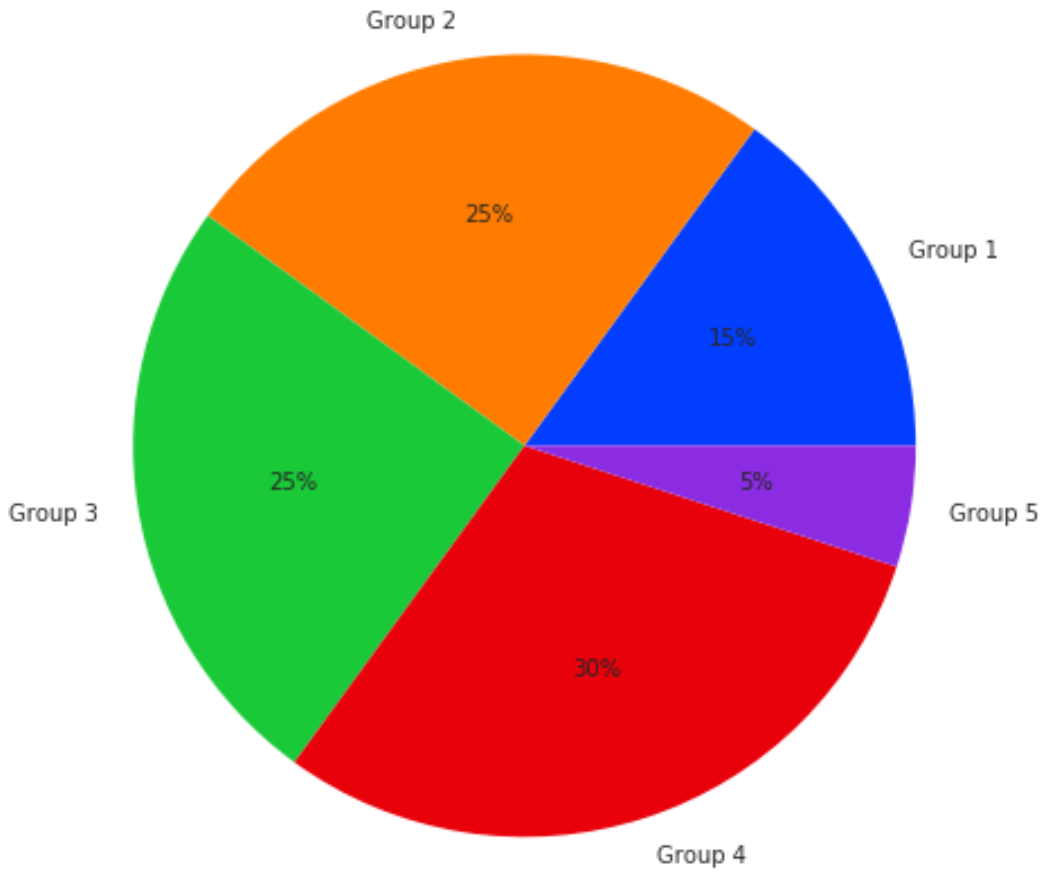The Python data visualization library Seaborn doesn’t have a default function to create pie charts, but you can use the following syntax in Matplotlib to create a pie chart and add a Seaborn color palette:
import matplotlib.pyplot as plt import seaborn as sns #define data data = [value1, value2, value3, ...] labels = ['label1', 'label2', 'label3', ...] #define Seaborn color palette to use colors = sns.color_palette('pastel')[0:5] #create pie chart plt.pie(data, labels = labels, colors = colors, autopct='%.0f%%') plt.show()
Refer to the Seaborn documentation for a complete list of color palettes.
The following examples show how to use this syntax in practice.
Example 1: Pie Chart with Pastel Seaborn Color Palette
The following code shows how to create a pie chart using the ‘pastel‘ Seaborn color palette:
import matplotlib.pyplot as plt import seaborn as sns #define data data = [15, 25, 25, 30, 5] labels = ['Group 1', 'Group 2', 'Group 3', 'Group 4', 'Group 5'] #define Seaborn color palette to use colors = sns.color_palette('pastel')[0:5] #create pie chart plt.pie(data, labels = labels, colors = colors, autopct='%.0f%%') plt.show()
Example 2: Pie Chart with Bright Seaborn Color Palette
The following code shows how to create a pie chart using the ‘bright‘ Seaborn color palette:
import matplotlib.pyplot as plt import seaborn as sns #define data data = [15, 25, 25, 30, 5] labels = ['Group 1', 'Group 2', 'Group 3', 'Group 4', 'Group 5'] #define Seaborn color palette to use colors = sns.color_palette('bright')[0:5] #create pie chart plt.pie(data, labels = labels, colors = colors, autopct='%.0f%%') plt.show()
These two examples illustrate how to create a pie chart with two different Seaborn color palettes.
However, there are many more styles you could use. Refer to the online documentation for a complete list of color palettes.
Additional Resources
How to Create Heatmaps in Seaborn
How to Create Barplots in Seaborn
How to Add a Title to Seaborn Plots