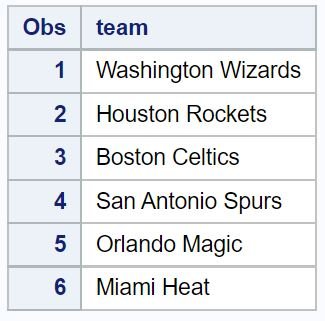You can use the following methods to convert strings to uppercase, lowercase, and proper case in SAS:
Method 1: Convert String to Uppercase
new_string = UPCASE(old_string);
Method 2: Convert String to Lowercase
new_string = LOWCASE(old_string);
Method 3: Convert String to Proper Case
new_string = PROPCASE(old_string);
The following examples show how to use each method with the following dataset in SAS:
/*create dataset*/
data original_data;
input team $1-20;
datalines;
Washington wizards
Houston rockets
Boston celtics
San antonio spurs
Orlando magic
Miami heat
;
run;
/*view dataset*/
proc print data=original_data;
Example 1: Convert Strings to Uppercase
The following code shows how to create a new dataset in which all of the team names are converted to uppercase:
/*create new dataset*/
data new_data;
set original_data;
team = UPCASE(team);
run;
/*view new dataset*/
proc print data=new_data;
Notice that each of the team names have been converted to uppercase.
Example 2: Convert Strings to Lowercase
The following code shows how to create a new dataset in which all of the team names are converted to lowercase:
/*create new dataset*/
data new_data;
set original_data;
team = LOWCASE(team);
run;
/*view new dataset*/
proc print data=new_data;
Notice that each of the team names have been converted to lowercase.
Example 3: Convert Strings to Proper Case
The following code shows how to create a new dataset in which all of the team names are converted to proper case:
Note: Proper case means the first letter of each word is capitalized.
/*create new dataset*/
data new_data;
set original_data;
team = PROPCASE(team);
run;
/*view new dataset*/
proc print data=new_data;
Notice that each of the team names have been converted to proper case.
Additional Resources
The following tutorials explain how to perform other common tasks in SAS:
How to Use Proc Summary in SAS
How to Rename Variables in SAS
How to Create New Variables in SAS
How to Remove Duplicates in SAS