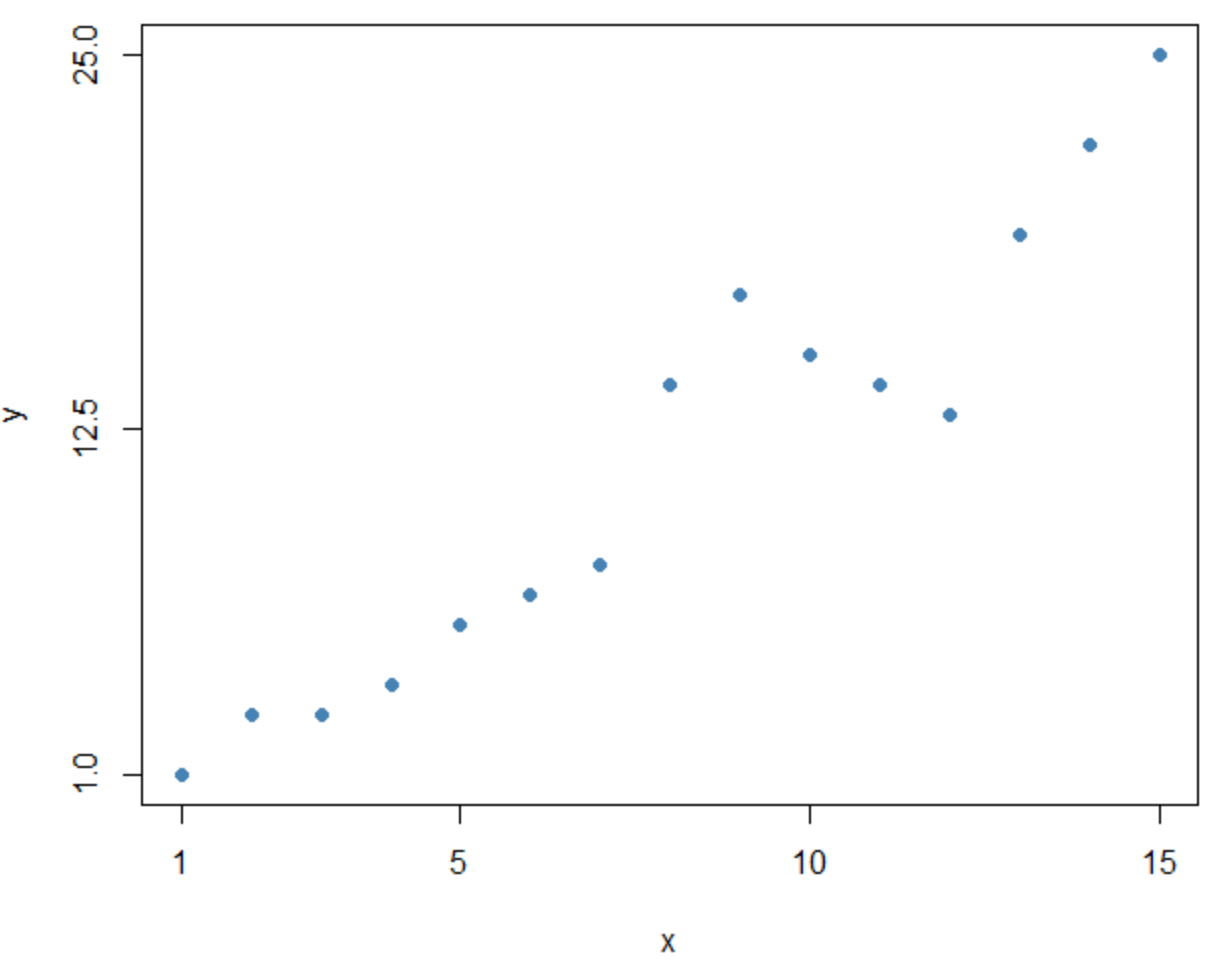You can use the following basic syntax to change axis intervals on a plot in base R:
#create plot with no axis intervals plot(x, y, xaxt='n', yaxt='n') #specifty x-axis interval axis(side=1, at=c(1, 5, 10, 15)) #specify y-axis interval axis(side=2, at=seq(1, 100, by=10))
The following examples show how to use this syntax in practice.
Example 1: Specify Axis Intervals Using Individual Values
The following code shows how to modify the x-axis and y-axis intervals in a plot in base R using the c() function:
#define data
x #create scatterplot
plot(x, y, col='steelblue', pch=19, xaxt='n', yaxt='n')
#modify x-axis and y-axis intervals
axis(side=1, at=c(1, 5, 10, 15))
axis(side=2, at=c(1, 12.5, 25))
Notice that the only values shown along the x-axis and y-axis are the specific values that we specified.
Example 2: Specify Axis Intervals Using a Sequence of Values
The following code shows how to modify the x-axis and y-axis intervals in a plot in base R using the seq() function:
#define data
x #create scatterplot
plot(x, y, col='steelblue', pch=19, xaxt='n', yaxt='n')
#modify x-axis and y-axis intervals
axis(side=1, at=seq(5, 15, by=5))
axis(side=2, at=seq(0, 25, by=5))
Notice that the only values shown along the x-axis and y-axis are the values we specified using the seq() function.
Example 3: Specify Axis Intervals Using a Range of Values
The following code shows how to modify the x-axis interval in a plot in base R using the : function:
#define data
x #create scatterplot
plot(x, y, col='steelblue', pch=19, xaxt='n')
#modify x-axis interval
axis(side=1, at=1:15)
Notice that base R automatically produced y-axis interval values and then used the range of x-axis interval values that we specified.
Additional Resources
The following tutorials explain how to perform other common plotting operations in R:
How to Set Axis Limits in R
How to Change Axis Scales in R
How to Draw a Legend Outside of a Plot in R