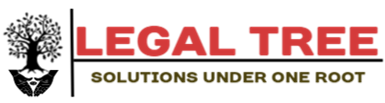You can use the cut() function in R to create a categorical variable from a continuous one.
This function uses the following basic syntax:
df$cat_variable A', 'B', 'C', 'D'))
Note that breaks specifies the values to split the continuous variable on and labels specifies the label to give to the values of the new categorical variable.
The following example shows how to use this syntax in practice.
Example: Create Categorical Variable from Continuous in R
Suppose we have the following data frame in R:
#create data frame
df frame(team=c('A', 'B', 'C', 'D', 'E', 'F', 'G', 'H'),
points=c(78, 82, 86, 94, 99, 104, 109, 110))
#view data frame
df
team points
1 A 78
2 B 82
3 C 86
4 D 94
5 E 99
6 F 104
7 G 109
8 H 110
Currently points is a continuous variable.
We can use the cut() function to cut it into a categorical variable:
#add new column that cuts 'points' into categories
df$cat #view updated data frame
df
team points cat
1 A 78 Bad
2 B 82 OK
3 C 86 OK
4 D 94 Good
5 E 99 Good
6 F 104 Great
7 G 109 Great
8 H 110 Great
We created a new categorical variable called cat that classifies each team in the data frame as Bad, OK, Good, or Great based on their points.
We can use the class() function to check the class of this new variable:
#check class of 'cat' column
class(df$cat)
[1] "factor"
We can see that the cat variable is a factor.
We can also use the table() function to count the occurrences of each category in the cat variable:
#count occurrences of each category in 'cat' variable
table(df$cat)
Bad OK Good Great
1 2 2 3
Note that if you don’t provide a labels argument to the cut() function, R will simply use the interval range of values as the labels:
#add new column that cuts 'points' into categories
df$cat #view updated data frame
df
team points cat
1 A 78 (70,80]
2 B 82 (80,90]
3 C 86 (80,90]
4 D 94 (90,100]
5 E 99 (90,100]
6 F 104 (100,110]
7 G 109 (100,110]
8 H 110 (100,110]
In some cases, you may actually prefer this to using custom labels.
Additional Resources
The following tutorials explain how to perform other common operations in R:
How to Convert Categorical Variables to Numeric in R
How to Create Categorical Variables in R
How to Plot Categorical Data in R