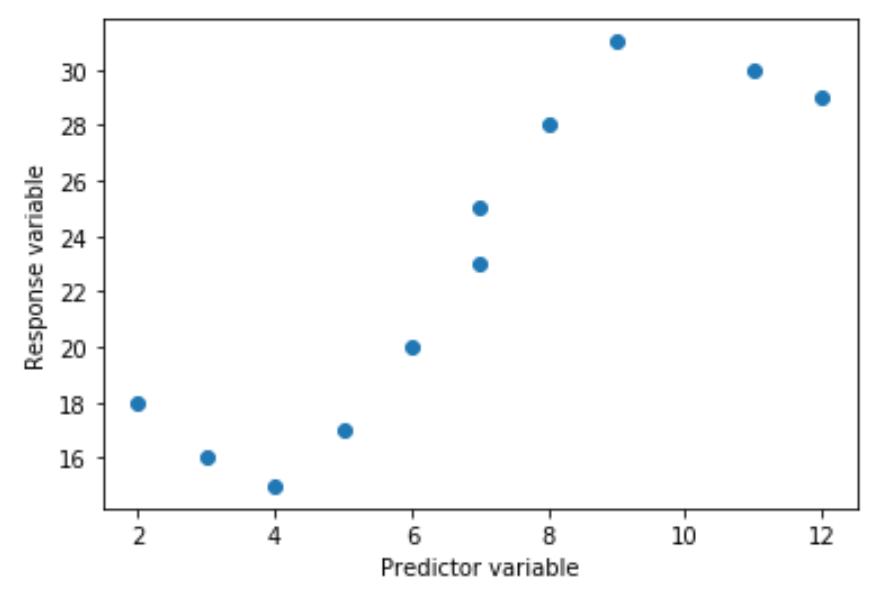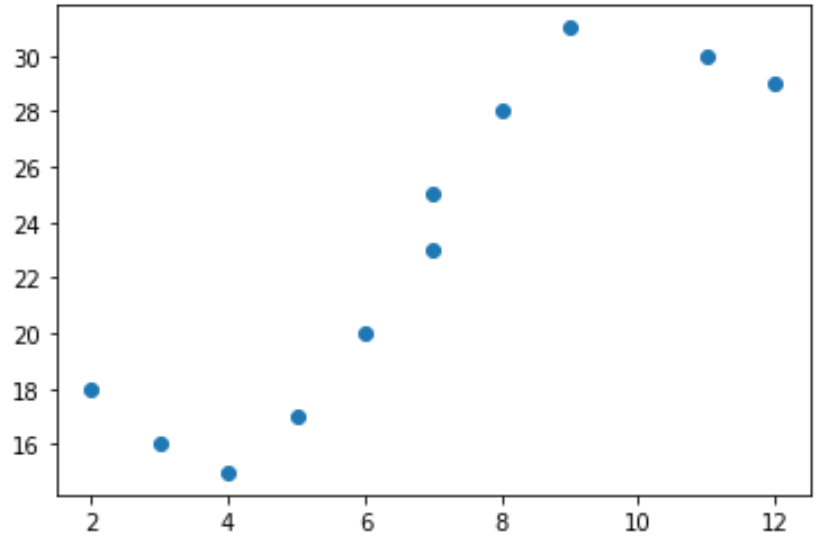Regression analysis is used to quantify the relationship between one or more explanatory variables and a response variable.
The most common type of regression analysis is simple linear regression, which is used when a predictor variable and a response variable have a linear relationship.
However, sometimes the relationship between a predictor variable and a response variable is nonlinear.
For example, the true relationship may be quadratic:
Or it may be cubic:
In these cases it makes sense to use polynomial regression, which can account for the nonlinear relationship between the variables.
This tutorial explains how to perform polynomial regression in Python.
Example: Polynomial Regression in Python
Suppose we have the following predictor variable (x) and response variable (y) in Python:
x = [2, 3, 4, 5, 6, 7, 7, 8, 9, 11, 12] y = [18, 16, 15, 17, 20, 23, 25, 28, 31, 30, 29]
If we create a simple scatterplot of this data, we can see that the relationship between x and y is clearly not linear:
import matplotlib.pyplot as plt #create scatterplot plt.scatter(x, y)
Thus, it wouldn’t make sense to fit a linear regression model to this data. Instead, we can attempt to fit a polynomial regression model with a degree of 3 using the numpy.polyfit() function:
import numpy as np #polynomial fit with degree = 3 model = np.poly1d(np.polyfit(x, y, 3)) #add fitted polynomial line to scatterplot polyline = np.linspace(1, 12, 50) plt.scatter(x, y) plt.plot(polyline, model(polyline)) plt.show()
We can obtain the fitted polynomial regression equation by printing the model coefficients:
print(model) poly1d([ -0.10889554, 2.25592957, -11.83877127, 33.62640038])
The fitted polynomial regression equation is:
y = -0.109x3 + 2.256x2 – 11.839x + 33.626
This equation can be used to find the expected value for the response variable based on a given value for the explanatory variable. For example, suppose x = 4. The expected value for the response variable, y, would be:
y = -0.109(4)3 + 2.256(4)2 – 11.839(4) + 33.626= 15.39.
We can also write a short function to obtain the R-squared of the model, which is the proportion of the variance in the response variable that can be explained by the predictor variables.
#define function to calculate r-squared def polyfit(x, y, degree): results = {} coeffs = numpy.polyfit(x, y, degree) p = numpy.poly1d(coeffs) #calculate r-squared yhat = p(x) ybar = numpy.sum(y)/len(y) ssreg = numpy.sum((yhat-ybar)**2) sstot = numpy.sum((y - ybar)**2) results['r_squared'] = ssreg / sstot return results #find r-squared of polynomial model with degree = 3 polyfit(x, y, 3) {'r_squared': 0.9841113454245183}
In this example, the R-squared of the model is 0.9841. This means that 98.41% of the variation in the response variable can be explained by the predictor variables.