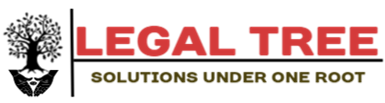To plot the probability density function for a Weibull distribution in R, we can use the following functions:
- dweibull(x, shape, scale = 1) to create the probability density function.
- curve(function, from = NULL, to = NULL) to plot the probability density function.
To plot the probability density function, we need to specify the value for the shape and scale parameter in the dweibull function along with the from and to values in the curve() function.
For example, the following code illustrates how to plot a probability density function for a Weibull distribution with parameters shape = 2 and scale = 1 where the x-axis of the plot ranges from 0 to 4:
curve(dweibull(x, shape=2, scale = 1), from=0, to=4)
We can add a title, change the y-axis label, increase the line width, and even change the line color to make the plot more aesthetically pleasing:
curve(dweibull(x, shape=2, scale = 1), from=0, to=4,
main = 'Weibull Distribution (shape = 2, scale = 1)', #add title
ylab = 'Density', #change y-axis label
lwd = 2, #increase line width to 2
col = 'steelblue') #change line color to steelblue
We can also add more than one curve to the graph to compare Weibull distributions with different shape and scale parameters:
curve(dweibull(x, shape=2, scale = 1), from=0, to=4, col='red') curve(dweibull(x, shape=1.5, scale = 1), from=0, to=4, col='blue', add=TRUE)
We can add a legend to the plot by using the legend() function, which takes on the following syntax:
legend(x, y=NULL, legend, fill, col, bg, lty, cex)
where:
- x, y: the x and y coordinates used to position the legend
- legend: the text to go in the legend
- fill: fill color inside the legend
- col: the list of colors to be used for the lines inside the legend
- bg: the background color for the legend
- lty: line style
- cex: text size in the legend
In our example we will use the following syntax to create a legend:
#create density plots curve(dweibull(x, shape=2, scale = 1), from=0, to=4, col='red') curve(dweibull(x, shape=1.5, scale = 1), from=0, to=4, col='blue', add=TRUE) #add legend legend(2, .7, legend=c("shape=2, scale=1", "shape=1.5, scale=1"), col=c("red", "blue"), lty=1, cex=1.2)