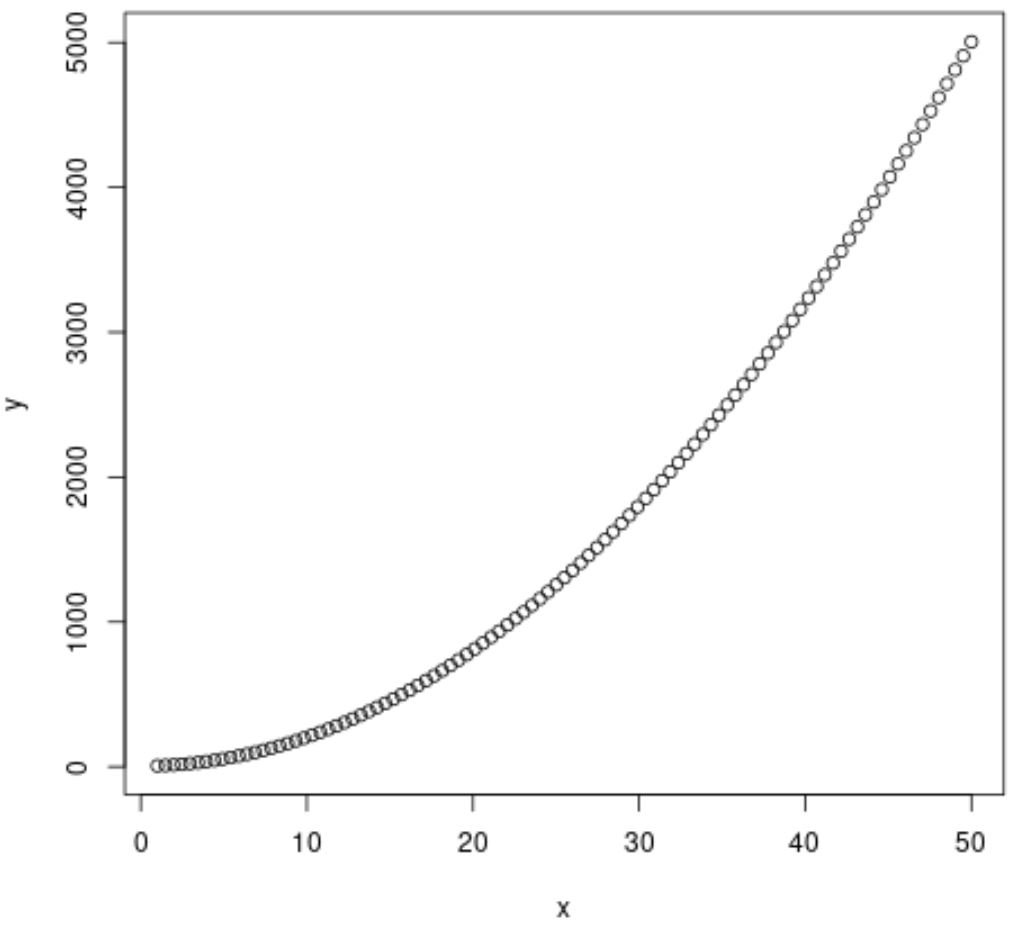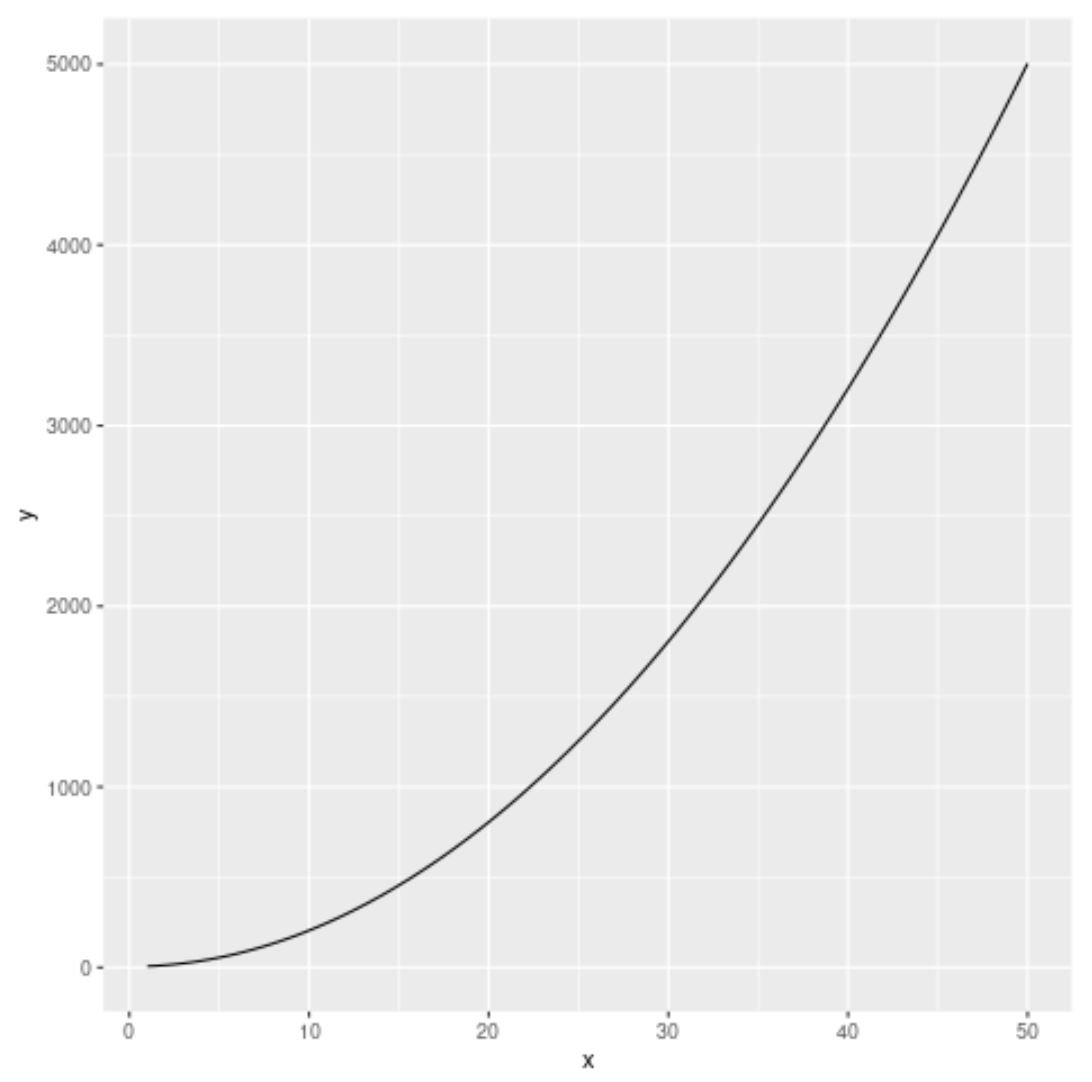You can use the following basic syntax to plot an equation or function in R:
Method 1: Use Base R
curve(2*x^2+5, from=1, to=50, , xlab="x", ylab="y")
Method 2: Use ggplot2
library(ggplot2) #define equation my_equation #plot equation ggplot(data.frame(x=c(1, 50)), aes(x=x)) + stat_function(fun=my_equation)
Both of these particular examples plot the equation y = 2x2 + 5.
The following examples show how to use each method in practice.
Example 1: Plot Equation in Base R
Suppose you’d like to plot the following equation:
y = 2x2 + 5
You can use the following syntax in base R to do so:
curve(2*x^2+5, from=1, to=50, , xlab="x", ylab="y")
This produces the following plot:
If you’d like to plot points instead, simply specify type=”p” in the curve() function:
curve(2*x^2+5, from=1, to=50, , xlab="x", ylab="y", type="p")
This produces the following plot:
Example 2: Plot Equation in ggplot2
Suppose you’d like to plot the following equation:
y = 2x2 + 5
You can use the following syntax in ggplot2 to do so:
library(ggplot2) #define equation my_equation #plot equation ggplot(data.frame(x=c(1, 50)), aes(x=x)) + stat_function(fun=my_equation)
This produces the following plot:
Notice that this plot matches the one we created in the previous example in base R.
Note: To plot a different equation, simply change the values defined for the my_equation variable.
Additional Resources
The following tutorials explain how to perform other common tasks in R:
How to Add a Regression Equation to a Plot in R
How to Create an Interaction Plot in R
How to Create a Residual Plot in R