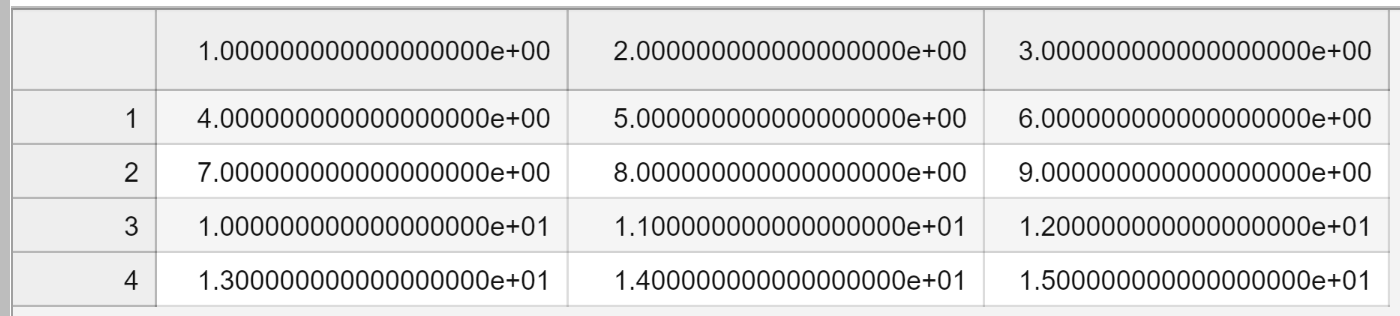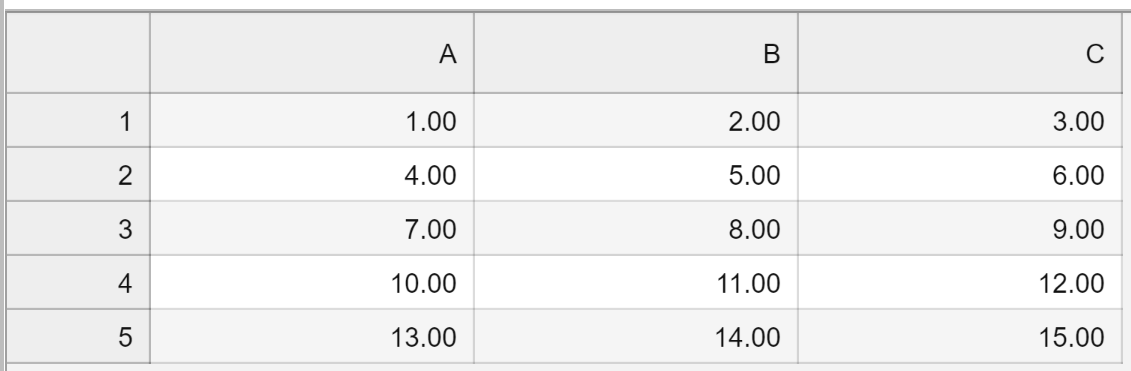You can use the following basic syntax to export a NumPy array to a CSV file:
import numpy as np
#define NumPy array
data = np.array([[1,2,3],[4,5,6],[7,8,9]])
#export array to CSV file
np.savetxt("my_data.csv", data, delimiter=",")
The following examples show how to use this syntax in practice.
Example 1: Export NumPy Array to CSV
The following code shows how to export a NumPy array to a CSV file:
import numpy as np
#define NumPy array
data = np.array([[1,2,3], [4,5,6], [7,8,9], [10, 11, 12], [13, 14, 15]])
#export array to CSV file
np.savetxt("my_data.csv", data, delimiter=",")
If I navigate to the location where the CSV file is saved on my laptop, I can view the data:
Example 2: Export NumPy Array to CSV With Specific Format
The default format for numbers is “%.18e” – this displays 18 zeros. However, we can use the fmt argument to specify a different format.
For example, the following code exports a NumPy array to CSV and specifies two decimal places:
import numpy as np
#define NumPy array
data = np.array([[1,2,3], [4,5,6], [7,8,9], [10, 11, 12], [13, 14, 15]])
#export array to CSV file (using 2 decimal places)
np.savetxt("my_data.csv", data, delimiter=",", fmt="%.2f")
If I navigate to the location where the CSV file is saved, I can view the data:
Example 3: Export NumPy Array to CSV With Headers
The following code shows how to export a NumPy array to a CSV file with custom column headers:
import numpy as np
#define NumPy array
data = np.array([[1,2,3], [4,5,6], [7,8,9], [10, 11, 12], [13, 14, 15]])
#export array to CSV file (using 2 decimal places)
np.savetxt("my_data.csv", data, delimiter=",", fmt="%.2f",
header="A, B, C", comments="")
Note: The comments argument prevents a “#” symbol from being displayed in the headers.
If I navigate to the location where the CSV file is saved, I can view the data:
Note: You can find the complete documentation for the numpy.savetxt() function here.
Additional Resources
The following tutorials explain how to perform other common read and write operations in Python:
How to Read CSV Files with NumPy
How to Read CSV Files with Pandas
How to Export Pandas DataFrame to CSV File