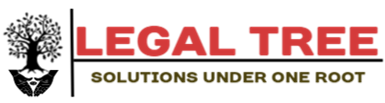One common error you may encounter when using Python is:
ModuleNotFoundError: No module named 'plotly'
This error occurs when Python does not detect the Plotly library in your current environment.
This tutorial shares the exact steps you can use to troubleshoot this error.
Step 1: pip install plotly
Since Plotly doesn’t come installed automatically with Python, you’ll need to install it yourself.
The easiest way to do so is by using pip, which is a package manager for Python.
You can run the following pip command to install plotly:
pip install plotly
For python 3 you can use:
pip3 install numpy
You can then run the following code to see if Plotly was successfully installed:
pip list | grep plotly plotly 5.3.1
If plotly is displayed with a version number, this means that it was successfully installed.
In most cases, this will fix the error.
Step 2: Install pip
If you’re still getting an error, you may need to install pip. Use these steps to do so.
You can also use these steps to upgrade pip to the latest version to ensure that it works.
You can then run the same pip command as earlier to install Plotly:
pip install plotly
At this point, the error should be resolved.
Step 3: Check Plotly Version
Once you’ve successfully installed Plotly, you can use the following command to display the Plotly version in your environment:
pip show plotly Name: plotly Version: 5.3.1 Summary: An open-source, interactive data visualization library for Python Home-page: https://plotly.com/python/ Author: Chris P Author-email: [email protected] License: MIT Location: /srv/conda/envs/notebook/lib/python3.7/site-packages Requires: six, tenacity Required-by: Note: you may need to restart the kernel to use updated packages.
Additional Resources
The following tutorials explain how to fix other common problems in Python:
How to Fix: No module named pandas
How to Fix: No module named numpy
How to Fix: NameError name ‘pd’ is not defined
How to Fix: NameError name ‘np’ is not defined