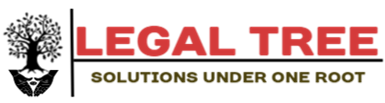You can use the following basic syntax to modify the color of a histogram in Matplotlib:
plt.hist(data, color = "lightblue", ec="red")
where:
- data: The name of the data to use for the histogram
- color: The fill color for the bars in the histogram
- ec: The edge color for the bars in the histogram
The following example shows how to use this syntax in practice.
Example: Modifying a Matplotlib Histogram Color
Suppose we have the following list of values:
#define list of data
data = [2, 4, 4, 5, 6, 6, 7, 8, 9, 9, 9, 10, 12, 12, 14]
We can use the following basic syntax to create a Matplotlib histogram to visualize the values in this dataset:
import matplotlib.pyplot as plt
#create histogram
plt.hist(data)
By default, Matplotlib creates a histogram with a dark blue fill color and no edge color.
However, we can use the following syntax to change the fill color to light blue and the edge color to red:
import matplotlib.pyplot as plt
#create histogram with light blue fill color and red edge color
plt.hist(data, color = "lightblue", ec="red")
The new histogram has a light blue fill color and a red edge color.
You can also use the lw argument to modify the line width for the edges of the histogram:
import matplotlib.pyplot as plt
#create histogram
plt.hist(data, color = "lightblue", ec="red", lw=5)
The larger the value you use for lw, the thicker the edges on the bars will be.
Note: You can find the complete documentation for the Matplotlib hist function here.
Additional Resources
The following tutorials explain how to perform other common operations in Python:
How to Create a Histogram from Pandas DataFrame
How to Plot Histogram from List of Data in Python