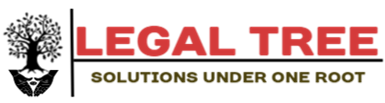The sample() function in R allows you to take a random sample of elements from a dataset or a vector, either with or without replacement.
The basic syntax for the sample() function is as follows:
sample(x, size, replace = FALSE, prob = NULL)
x: a dataset or vector from which to choose the sample
size: size of the sample
replace: should sampling be with replacement? (this is FALSE by default)
prob: a vector of probability weights for obtaining the elements of the vector being sampled
The complete documentation for sample() can be found here.
The following examples illustrate practical examples of using sample().
Generating a Sample from a Vector
Suppose we have vector a with 10 elements in it:
#define vector a with 10 elements in it
a
To generate a random sample of 5 elements from vector a without replacement, we can use the following syntax:
#generate random sample of 5 elements from vector a
sample(a, 5)
#[1] 3 1 4 7 5
It’s important to note that each time we generate a random sample, it’s likely that we will get a different set of elements each time.
#generate another random sample of 5 elements from vector a
sample(a, 5)
#[1] 1 8 7 4 2
If we would like to be able to replicate our results and work with the same sample each time, we can use set.seed().
#set.seed(some random number) to ensure that we get the same sample each time
set.seed(122)
#define vector a with 10 elements in it
a
#generate random sample of 5 elements from vector a
sample(a, 5)
#[1] 10 9 2 1 4
#generate another random sample of 5 elements from vector a
sample(a, 5)
#[1] 10 9 2 1 4
We can also use the argument replace = TRUE so that we are sampling with replacement. This means that each element in the vector can be chosen to be in the sample more than once.
#generate random sample of 5 elements from vector a using sampling with replacement
sample(a, 5, replace = TRUE)
# 10 10 2 1 6
Generating a Sample from a Dataset
Another common use of the sample() function is to generate a random sample of rows from a dataset. For the following example, we will generate a random sample of 10 rows from the built-in R dataset iris, which has 150 total rows.
#view first 6 rows of iris dataset head(iris) # Sepal.Length Sepal.Width Petal.Length Petal.Width Species #1 5.1 3.5 1.4 0.2 setosa #2 4.9 3.0 1.4 0.2 setosa #3 4.7 3.2 1.3 0.2 setosa #4 4.6 3.1 1.5 0.2 setosa #5 5.0 3.6 1.4 0.2 setosa #6 5.4 3.9 1.7 0.4 setosa #set seed to ensure that this example is replicable set.seed(100) #choose a random vector of 10 elements from all 150 rows in iris dataset sample_rows #choose the 10 rows of the iris dataset that match the row numbers above sample
Note that if you copy and paste the above code in your own R console, you should get the exact same sample since we used set.seed(100) to ensure that we get the same sample each time.