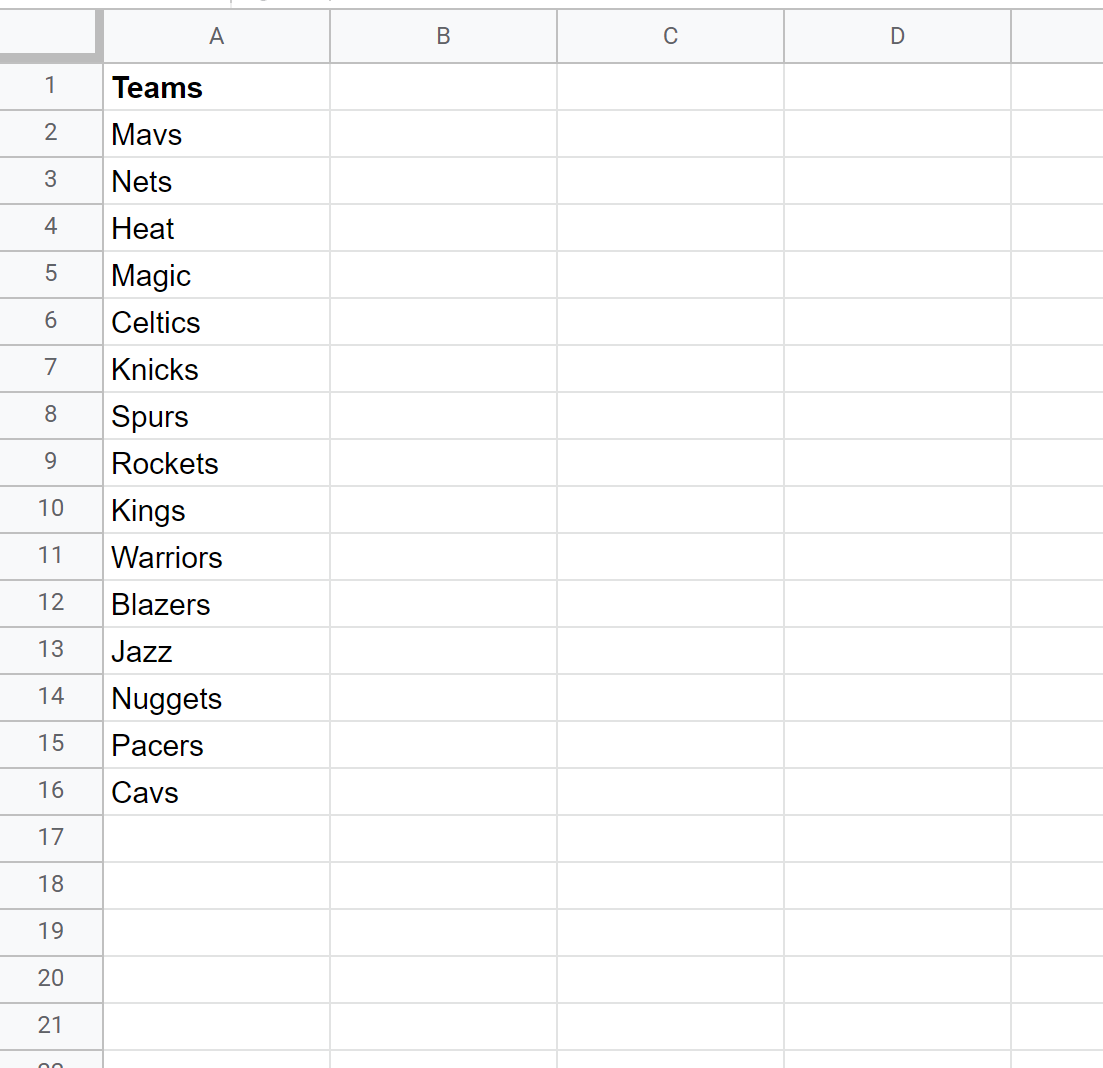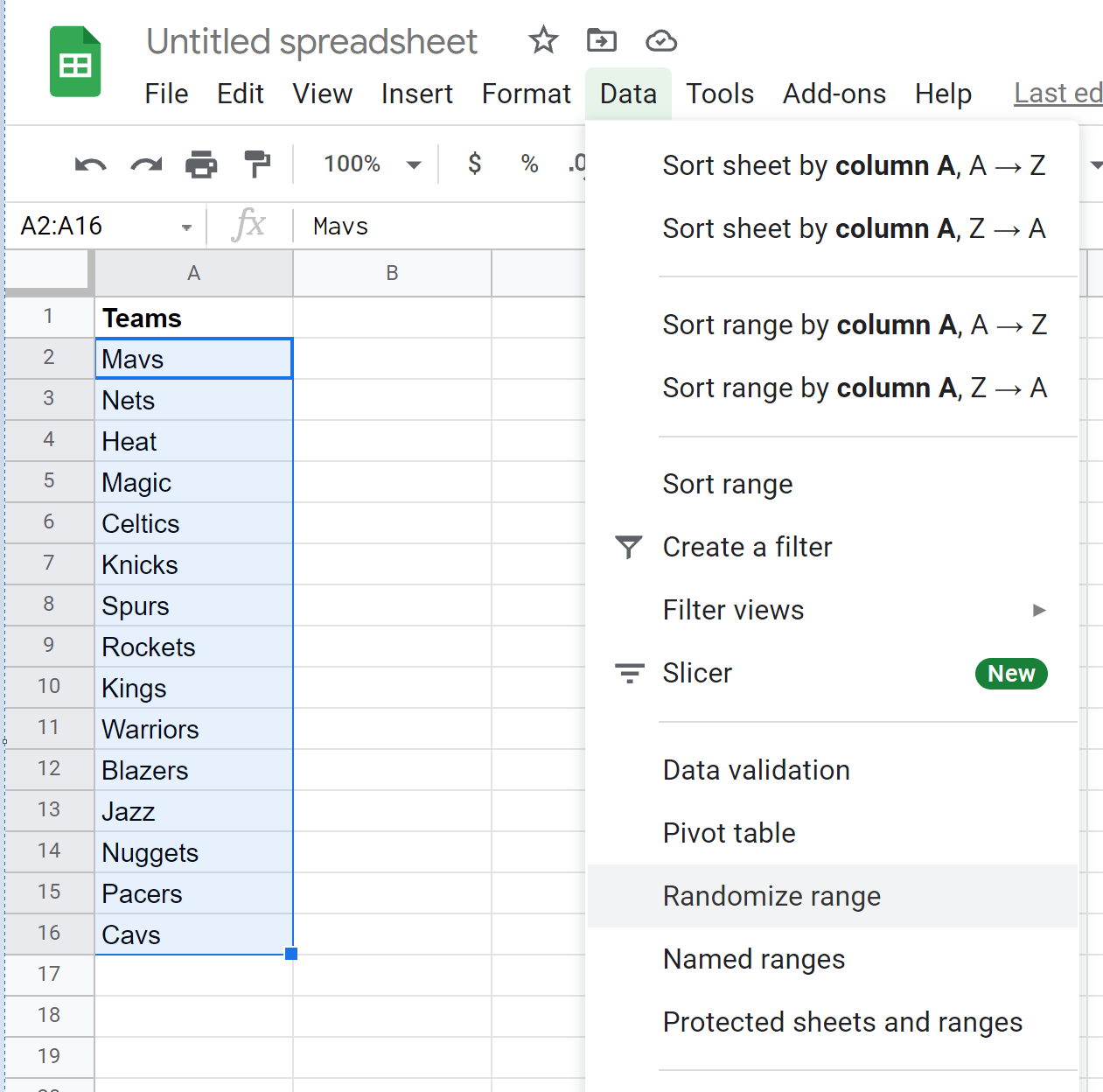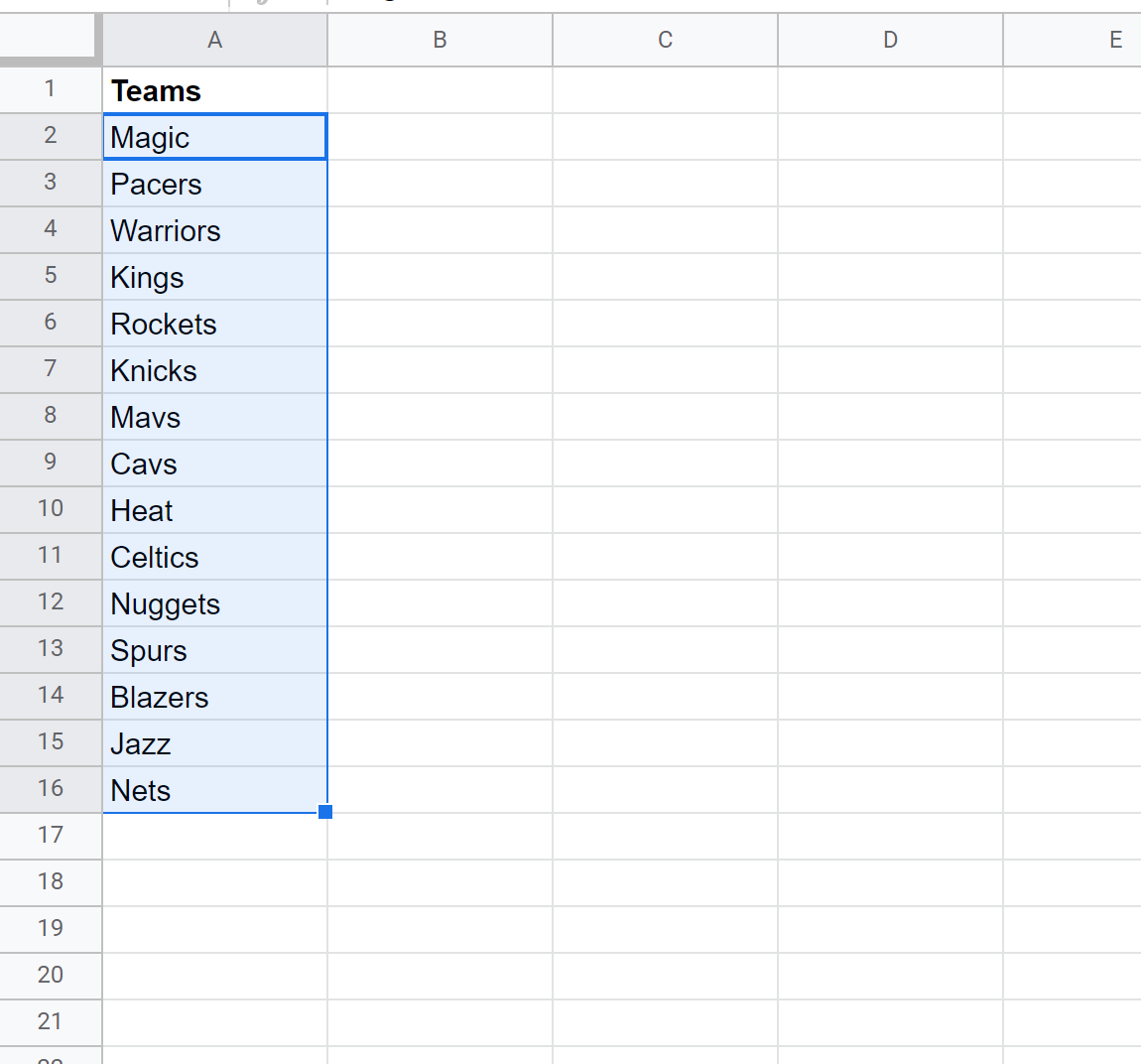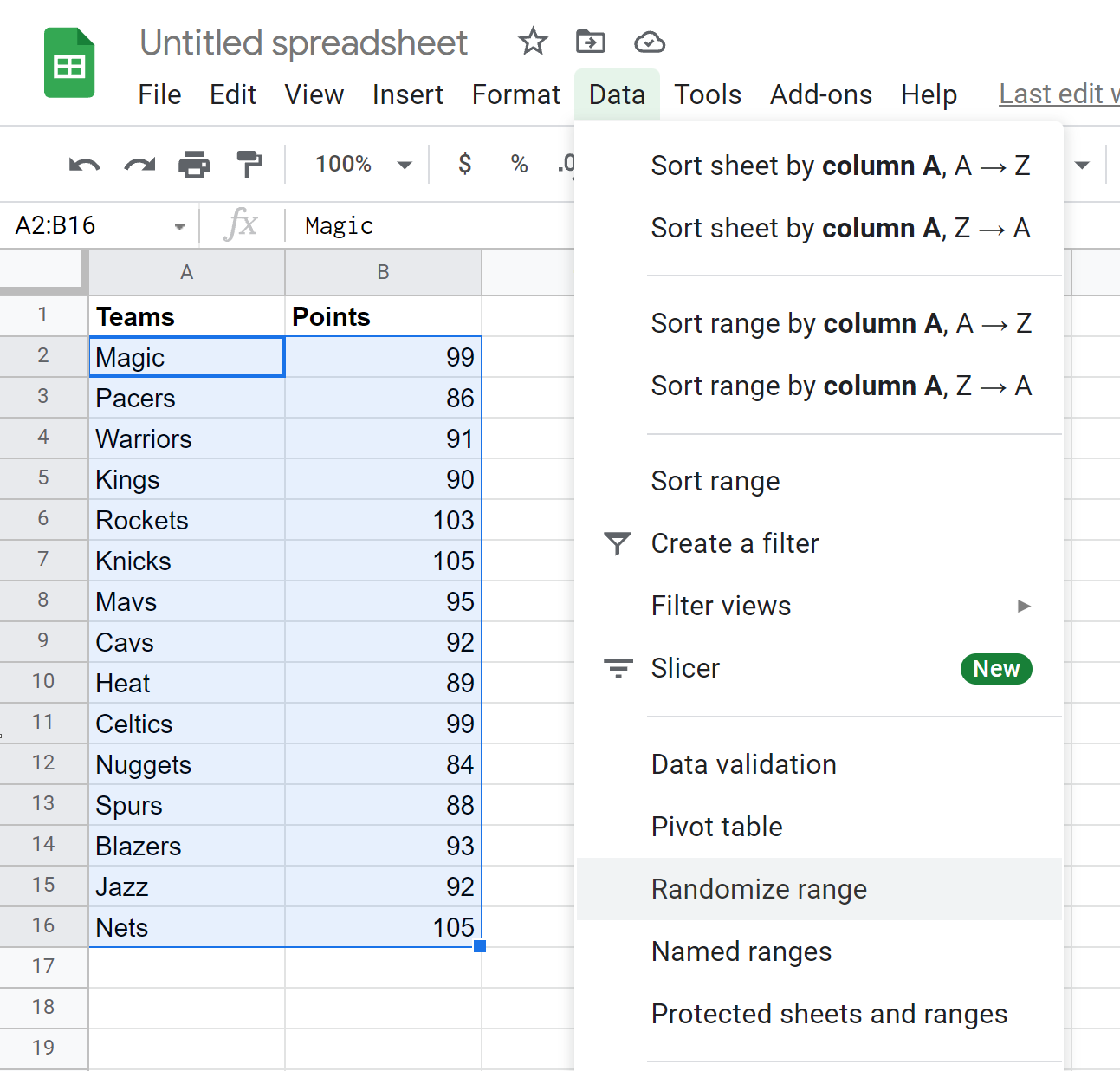Often you may want to randomize the values in one or more lists in Google Sheets.
Fortunately this is easy to do and the following examples show how to do so in different scenarios.
Example 1: Randomize One List in Google Sheets
Suppose we have the following list of basketball team names in Google Sheets:
To randomize this list, first highlight all of the team names, then click the Data tab and then click Randomize Range:
This will automatically randomize the list of team names:
Note: Be sure not to select the column header (“Teams”) or else this header value will also be randomized.
Example 2: Randomize Multiple Lists in Google Sheets
Suppose we have the following list of basketball team names and their number of points scored:
To randomize this list and keep the teams matched with the correct number of points, first highlight both columns, then click the Data tab and then click Randomize Range:
This will automatically randomize the list of team names but it will keep each team matched with their original number of points:
Additional Resources
The following examples show how to perform other common operations in Google Sheets:
How to Use SUMIF with Multiple Columns in Google Sheets
How to Count Number of Occurrences in Google Sheets
How to Compare Two Columns in Google Sheets