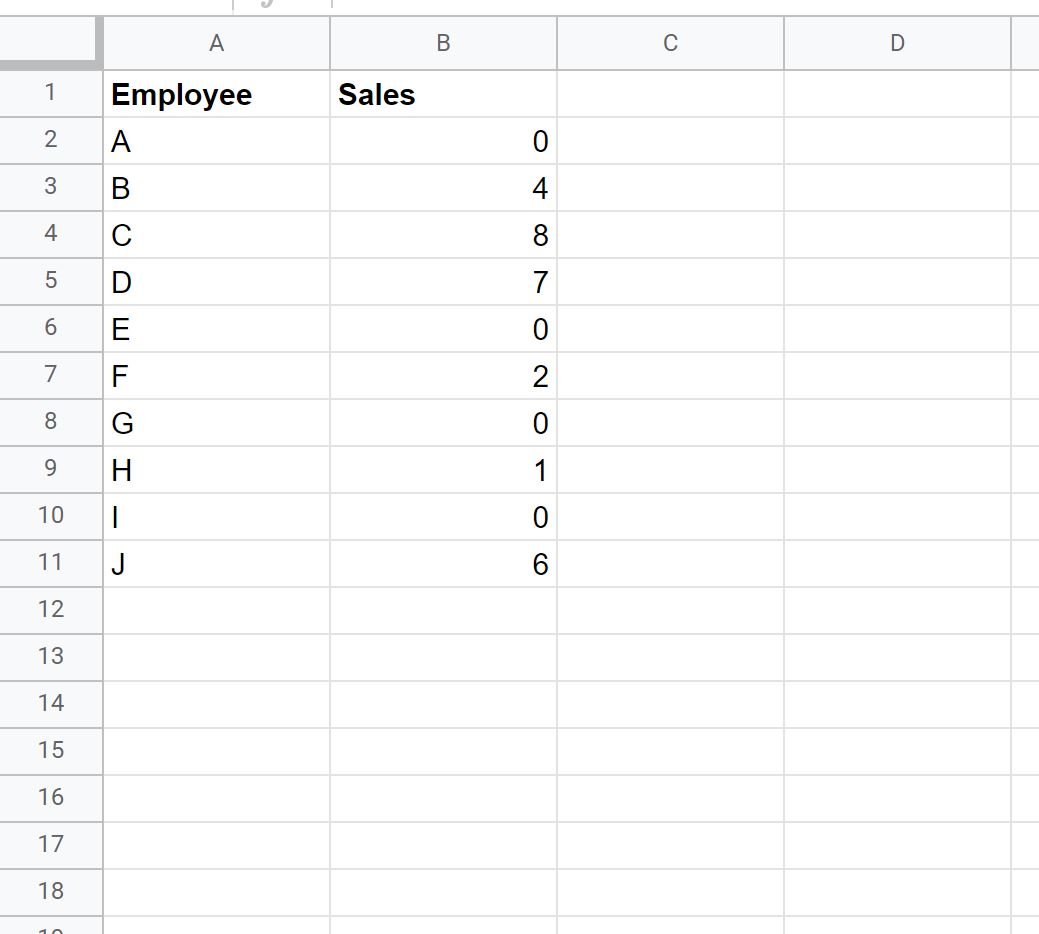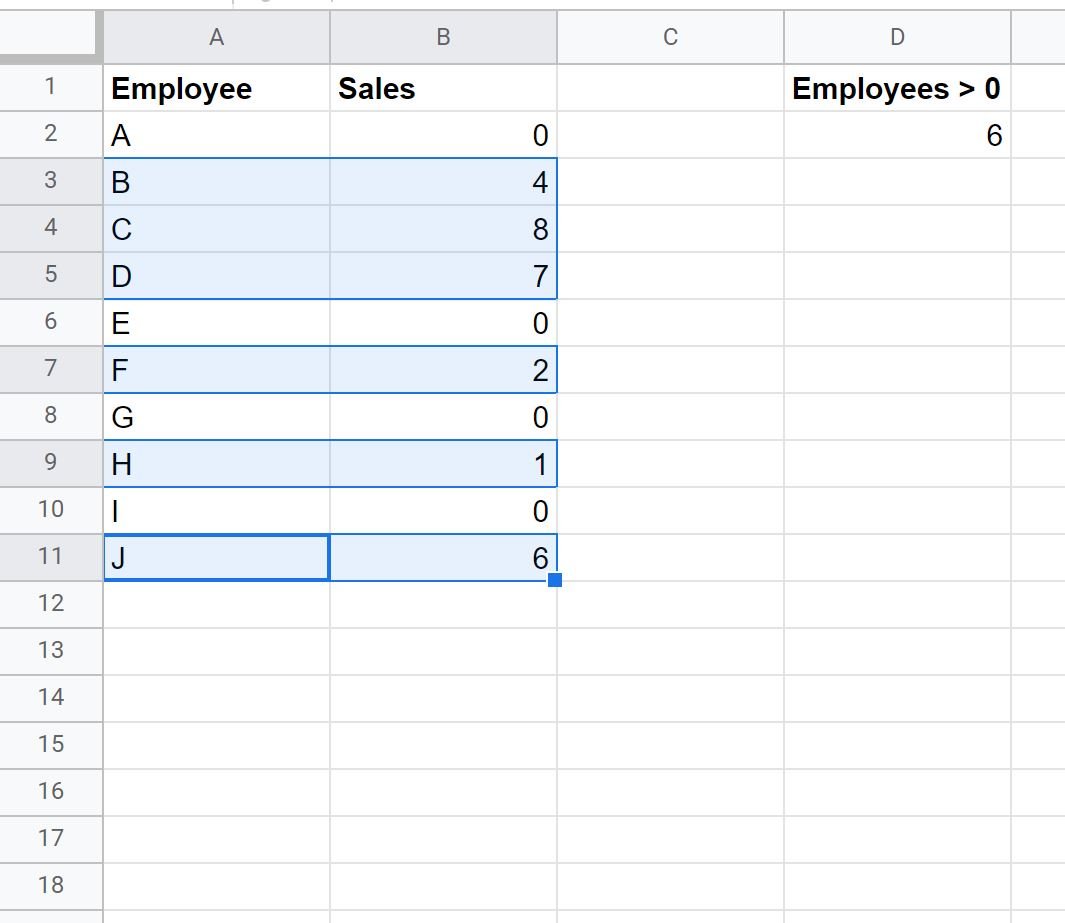You can use the following basic formula to count the number of cells that are greater than zero in Google Sheets:
=COUNTIF(B2:B11, ">0")
This particular formula counts the number of cells in the range B2:B11 that have a value greater than zero.
The following example shows how to use this formula in practice.
Example: COUNTIF Greater Than Zero in Google Sheets
Suppose we have the following dataset in Google Sheets that shows the number of sales made by various employees at a company during a given month:
We can use the following formula to count the number of employees who made more than zero sales:
=COUNTIF(B2:B11, ">0")
The following screenshot shows how to use this formula in practice:
We can see that 6 employees had more than zero sales.
We can confirm this by manually identifying each of these employees:
If you would like to count the number of cells in a range that are equal to or greater than zero, simply use the following formula:
=COUNTIF(B2:B11, ">=0")
Additional Resources
The following tutorials explain how to perform other common COUNTIF() operations in Google Sheets:
Google Sheets: How to Use COUNTIF From Another Sheet
Google Sheets: How to Use COUNTIF with Multiple Ranges
Google Sheets: How to Use COUNTIFS with a Date Range