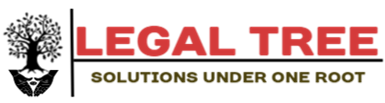A probability distribution tells us the probability that a random variable takes on certain values.
For example, the following probability distribution tells us the probability that a certain soccer team scores a certain number of goals in a given game:
To find the expected value of a probability distribution, we can use the following formula:
μ = Σx * P(x)
where:
- x: Data value
- P(x): Probability of value
For example, the expected number of goals for the soccer team would be calculated as:
μ = 0*0.18 + 1*0.34 + 2*0.35 + 3*0.11 + 4*0.02 = 1.45 goals.
The following step-by-step example shows how to calculate the expected value of a probability distribution on a TI-84 calculator.
Step 1: Enter the Data
First, we will enter the data.
Press Stat, then press EDIT. Then enter the data values in column L1 and their probabilities in L2:
Step 2: Multiply the Two Columns
Next, we will multiply columns L1 and L2.
Highlight the top of column L3 and type in the following formula: L1 * L2
Use these steps to enter this formula:
- Press Stat, then press 1.
- Press the multiplication x button.
- Press Stat, then press 2.
Once you press Enter, the following values will appear in column L3:
Step 3: Find the Expected Value
Lastly, use the following steps to find the expected value of the probability distribution:
- Press 2nd and then press MODE to return to the home screen.
- Press 2nd and then press STAT. Scroll over to “MATH” and then press 5.
- Press 2nd and then press 3.
- Press the ) button.
Once you press Enter, the expected value will be displayed:
The expected value turns out to be 1.45.
Notice that this matches the expected value that we calculated by hand at the beginning of the article.
Additional Resources
How to Find Sample Variance on a TI-84 Calculator
How to Find Interquartile Range on a TI-84 Calculator
How to Calculate Relative Frequency on a TI-84 Calculator