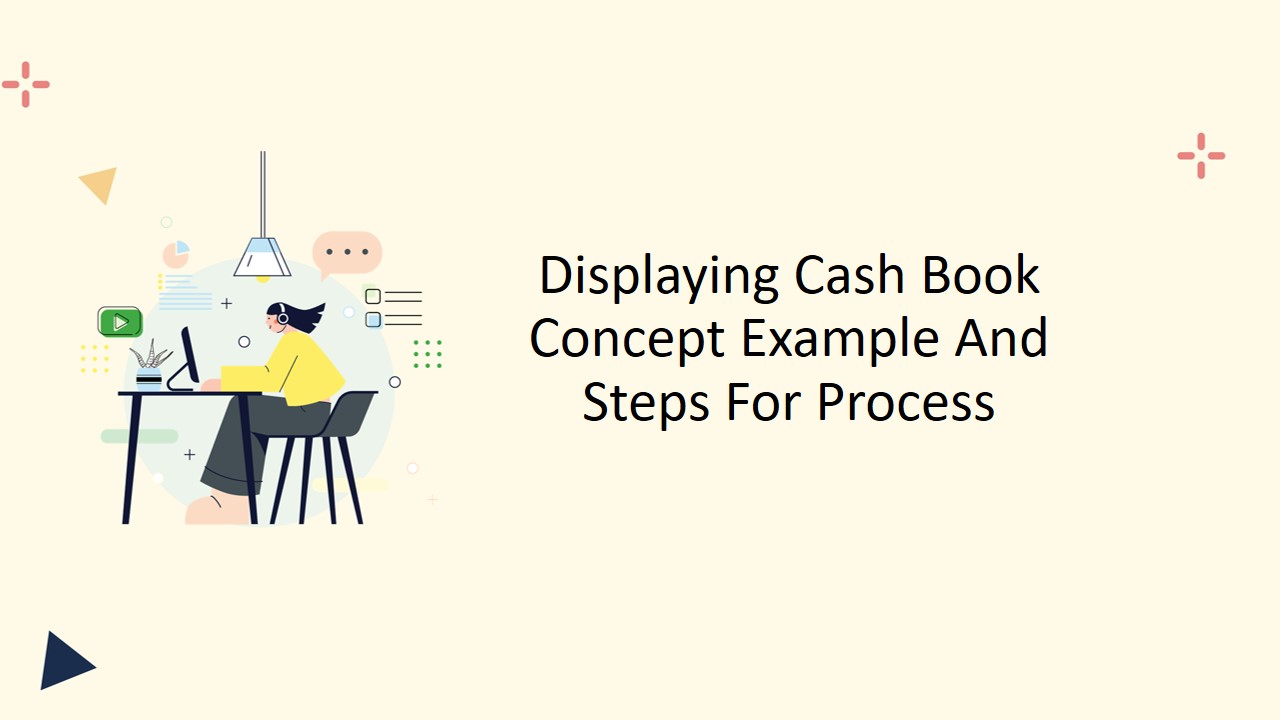A Cash Book in Tally is a financial record that tracks all cash transactions in an organization. It is a valuable tool for managing cash flow and ensuring the accuracy of financial records. This article will provide an overview of Cash Books in Tally, including how to create, record transactions, and manage a Cash Book. We will also provide tips and best practices for effectively using a Cash Book in Tally. Whether you are a small business owner or an accountant, this article will provide valuable information on how to use a Cash Book in Tally to manage your organization’s financial records.
Did You Know? Cash books in Tally are an efficient way to manage and track cash flow.
What is a Cash Book in Tally?
Cash Book in Tally is a financial record-keeping system that tracks all cash transactions. It provides an easy, automated way to keep track of all cash inflows and outflows. It records income from sales, expenses, payments, and other transactions. All entries are stored in an accounting ledger, which can be viewed in Tally’s main interface.
Tally’s cash book allows users to easily categorize their transactions, making it easier to view and analyze their financial data. It also includes features that enable users to generate financial reports, set up reminders, and manage their budgets. This makes it easier to track expenses, analyze performance, and identify areas of improvement. It helps users make more informed financial decisions and ensures accurate financial record-keeping.
How to create a Cash Book in Tally?
A Cash Book is a record of all cash transactions that take place within a business. It is an important document used to keep track of cash inflows and outflows and can help a business to monitor their financial position. Tally is a popular accounting software used to create a Cash Book.
To record a cash receipt, go to the “Accounting Vouchers” menu and select “Receipt.”
The Cash Book in Tally will keep a record of all cash transactions and can be used to monitor the financial position of your business.
Also Read: Top 15 TallyPrime Features You Need for Business Growth
Steps to Create Cash Book in Tally
To create a Cash Book in Tally, follow these steps:
- Open Tally and navigate to the Gateway of Tally screen.
- Select the “Accounts Info” menu, then select “Ledgers” and “Create” from the sub-menus.
- Enter the name of the Cash Book in the “Name” field and select “Cash” as the “Group” from the drop-down menu.
- In the “Opening Balance” field, enter the starting balance of the Cash Book.
- In the “Under” field, select the appropriate parent group or ledger under which the Cash Book will be created.
- Select the “Cash and Bank” option in the “Type of Account” field.
- If the Cash Book is for a specific bank account, enter the bank account details in the “Bank A/C Name” and “Bank Branch” fields.
- Select the “Create” button to save the Cash Book.
The Cash Book will now be listed in the Ledgers list in Tally. You can now use the Cash Book to record transactions and manage your organization’s cash flow.
How to record transactions in a Cash Book in Tally?
To record transactions in a Cash Book in Tally, follow these steps:
- Open Tally and navigate to the Gateway of Tally screen.
- Select the “Accounting Vouchers” menu and choose the appropriate voucher type, such as “Payment” or “Receipt”, depending on the type of transaction you want to record.
- Select the Cash Book from the “Ledger” field in the voucher screen.
- Enter the transaction details, such as the date, amount, and description.
- If the transaction involves another ledger, such as a customer or supplier ledger, select the appropriate ledger from the “Against” field.
- Select the “Save” button to record the transaction in the Cash Book.
- The transaction will be displayed in the Cash Book and reflected in the cash balance of the Cash Book.
Repeat the above steps for each transaction you want to record in the Cash Book. You can also use the “Recurring Voucher” feature in Tally to automate the recording of regular transactions in the Cash Book.
How to view and manage a Cash Book in Tally?
A tally is an accounting software that helps to manage and view a cash book. Here are the steps to view and manage a cash book in Tally:
1. Firstly, open the Tally software and log in with your credentials.
2. Go to the Gateway of Tally screen and select Accounts Info.
3. Then, select Cash Book from the list of Ledgers.
4. After that, you can view the cash book.
5. You can then view the details of all transactions that have taken place in the cash book by clicking the Display button.
6. To manage the cash book in Tally, you can add transactions by clicking the Accept button.
7. You can edit and delete existing transactions by clicking the Alter or Delete buttons.
8. Finally, you can view the cash book reports by clicking the Reports button.
These are the steps to view and manage a cash book in Tally. Following these steps, you can easily view and manage your cash book in Tally.
Also Read: How to Use Tally Ledger Groups List and Accounting Groups
Tips for Using a Cash Book in Tally Effectively
Some tips and tricks for businesses that use the cash book feature in Tally can help maximize its effectiveness
- Always keep accurate records of your transactions. It is important to keep track of all the money that goes in and out of your business to understand your company’s financial health. You can easily and accurately record all your transactions using Tally’s cashbook feature.
- Utilise the cash book as a forecasting tool. By entering your projected cash inflows and outflows, you can use the cash book to forecast your financial future. This is especially helpful for businesses that have irregular cash flow patterns.
- Use the cash book to compare and analyze expenses. By entering all your expenses into the cash book, you can easily compare and analyze them for better financial decision-making.
- Use the cash book to keep track of your accounts receivable and accounts payable. By entering all your accounts receivable and accounts payable into the cash book, you can easily track who you owe you money and who you owe money to.
- Take advantage of the cashbook’s reporting features. Tally’s cash book can generate reports on your income and expenses, allowing you to better understand your financial health.
By following these tips, you can effectively use the Tally cash book feature to maximise your business’s financial performance.
Benefits of Displaying a Cash Book in Tally
Tally is a popular accounting software used to manage business transactions and accounts. Keeping a cashbook in Tally helps keep the business’s financial records organized and up to date. It also allows the company to quickly generate financial reports and keep track of its financial health.
Following are some of the benefits of displaying a cash book in Tally:
1. Easy to Track Cash Flow:
Cash flow is a key indicator of a business’s financial health. By displaying a cash book in Tally, businesses can easily track their cash flow and ensure that their finances are in order. This makes it easier for businesses to make informed decisions about their finances.
2. Easy to Reconcile Transactions:
Tally allows users to easily reconcile transactions by displaying a cash book. This makes it easier for businesses to track their finances and ensure that their financial records are accurate and up to date.
3. Easy to Generate Reports:
Tally also makes it easy to generate financial reports such as balance sheets, income statements, and cash flow statements. This makes it easier for businesses to keep track of their financial health and make informed decisions.
4. Easy to Maintain Ledgers:
Tally also makes it easy to maintain ledgers. This helps businesses to keep track of their accounts and ensure that their financial records are accurate. Overall, displaying a cash book in Tally makes it easier for businesses to track their cash flow, reconcile their transactions, generate financial reports, and maintain ledgers. This makes it easier for businesses to keep their finances in order and make informed decisions.
Conclusion
The Cash Book in Tally is an important record-keeping tool that can accurately track a business’s financial transactions. It is an extremely useful tool for business owners to keep track of their income and expenditure. By displaying the cash book in tally, business owners can easily check their financial transactions and make sure that their finances are in order. It also allows them to quickly identify discrepancies and take corrective measures. The Cash Book in Tally is a great tool for businesses to efficiently manage their finances and stay on top of their bookkeeping activities.
Follow Legal Tree for the latest updates, news blogs, and articles related to micro, small and medium businesses (MSMEs), business tips, income tax, GST, salary, and accounting.