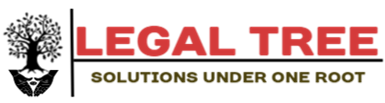Chronbach’s Alpha is a way to measure the internal consistency of a questionnaire or survey.
Cronbach’s Alpha ranges between 0 and 1, with higher values indicating that the survey or questionnaire is more reliable.
The following example shows how to calculate Cronbach’s Alpha in Python.
Example: Calculating Cronbach’s Alpha in Python
Suppose a restaurant manager wants to measure overall satisfaction among customers, so she sends out a survey to 10 customers who can rate the restaurant on a scale of 1 to 3 for various categories.
The following pandas DataFrame shows the results of the survey:
import pandas as pd
#enter survey responses as a DataFrame
df = pd.DataFrame({'Q1': [1, 2, 2, 3, 2, 2, 3, 3, 2, 3],
'Q2': [1, 1, 1, 2, 3, 3, 2, 3, 3, 3],
'Q3': [1, 1, 2, 1, 2, 3, 3, 3, 2, 3]})
#view DataFrame
df
Q1 Q2 Q3
0 1 1 1
1 2 1 1
2 2 1 2
3 3 2 1
4 2 3 2
5 2 3 3
6 3 2 3
7 3 3 3
8 2 3 2
9 3 3 3
To calculate Cronbach’s Alpha for the survey responses, we can use the cronbach_alpha() function from the pingouin library.
First, we’ll install the pingouin library:
pip install pingouin
Next, we’ll use the cronbach_alpha() function to calculate Cronbach’s Alpha:
import pingouin as pg
pg.cronbach_alpha(data=df)
(0.7734375, array([0.336, 0.939]))
Cronbach’s Alpha turns out to be 0.773.
The 95% confidence interval for Cronbach’s Alpha is also given: [.336, .939].
Note: This confidence interval is extremely wide because our sample size is so small. In practice, it’s recommended to use a sample size of at least 20. We used a sample size of 10 here for simplicity sake.
The default confidence interval is 95%, but we can specify a different confidence level using the ci argument:
import pingouin as pg
#calculate Cronbach's Alpha and corresponding 99% confidence interval
pg.cronbach_alpha(data=df, ci=.99)
(0.7734375, array([0.062, 0.962]))
The value for Cronbach’s Alpha remains the same, but the confidence interval is much wider since we used a higher confidence level.
The following table describes how different values of Cronbach’s Alpha are usually interpreted:
| Cronbach’s Alpha | Internal consistency |
|---|---|
| 0.9 ≤ α | Excellent |
| 0.8 ≤ α | Good |
| 0.7 ≤ α | Acceptable |
| 0.6 ≤ α | Questionable |
| 0.5 ≤ α | Poor |
| α | Unacceptable |
Since we calculated Cronbach’s Alpha to be 0.773, we would say that the internal consistency of this survey is “Acceptable.”
Bonus: Feel free to use this Cronbach’s Alpha Calculator to find Cronbach’s Alpha for a given dataset.