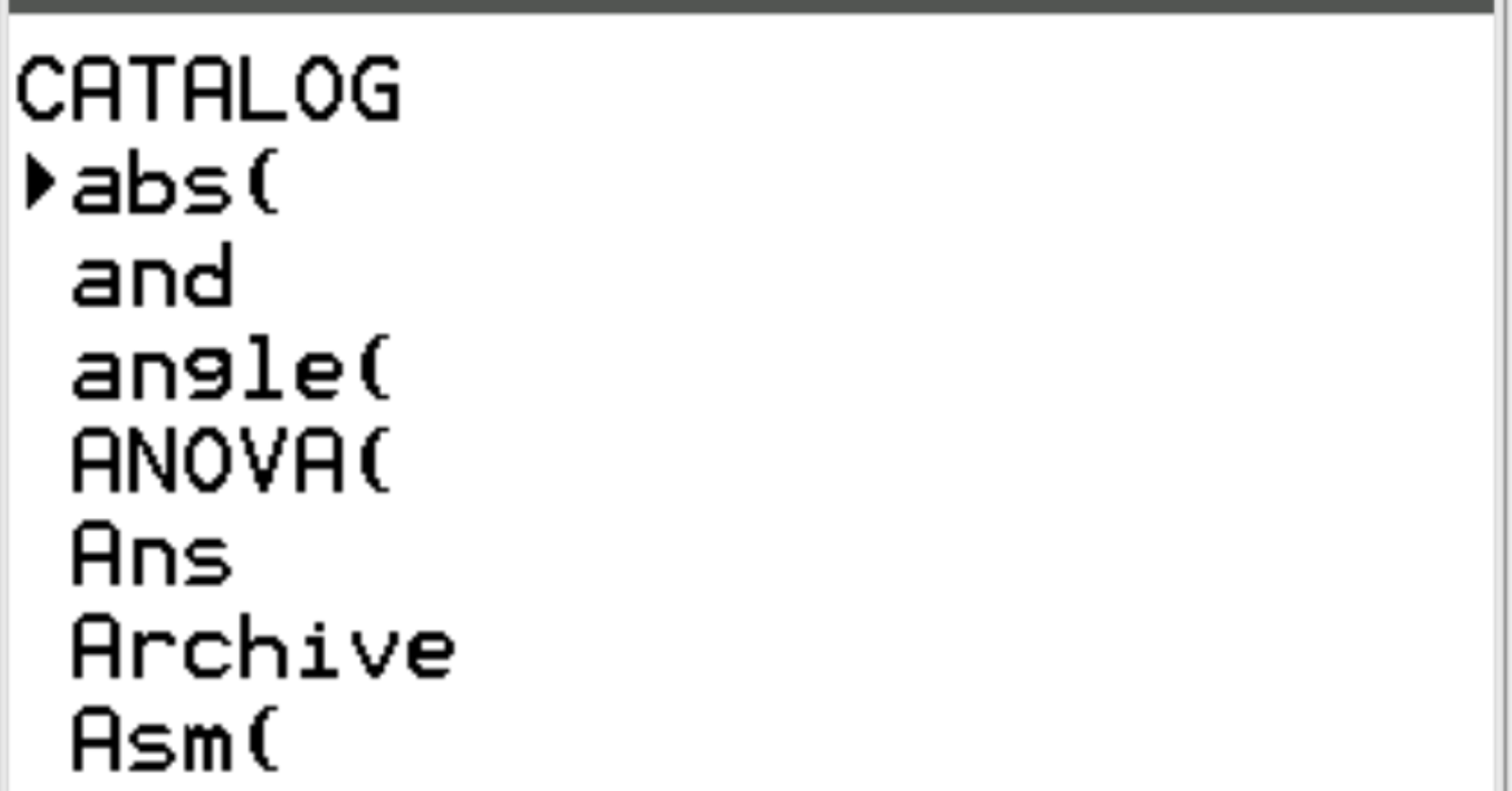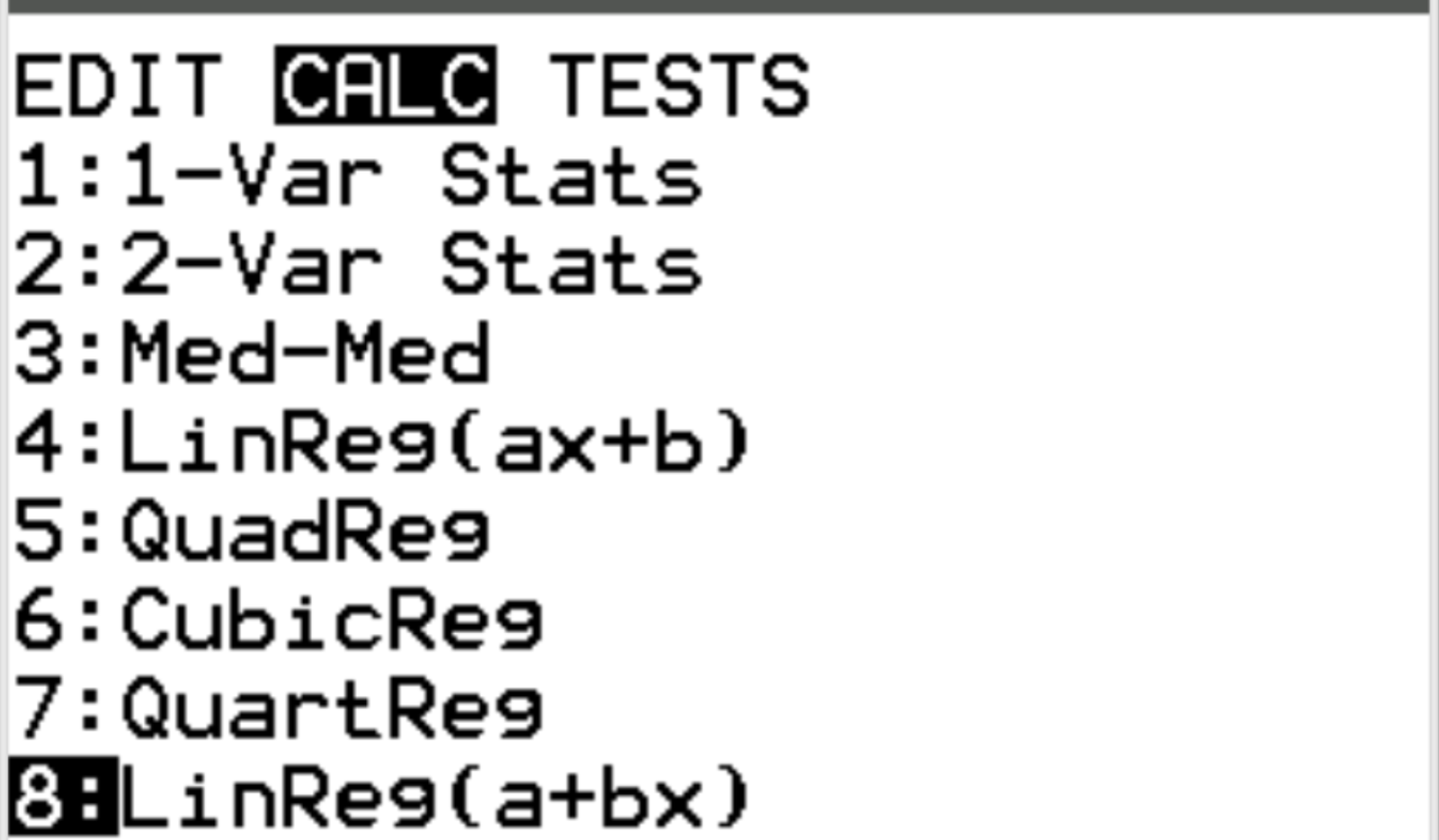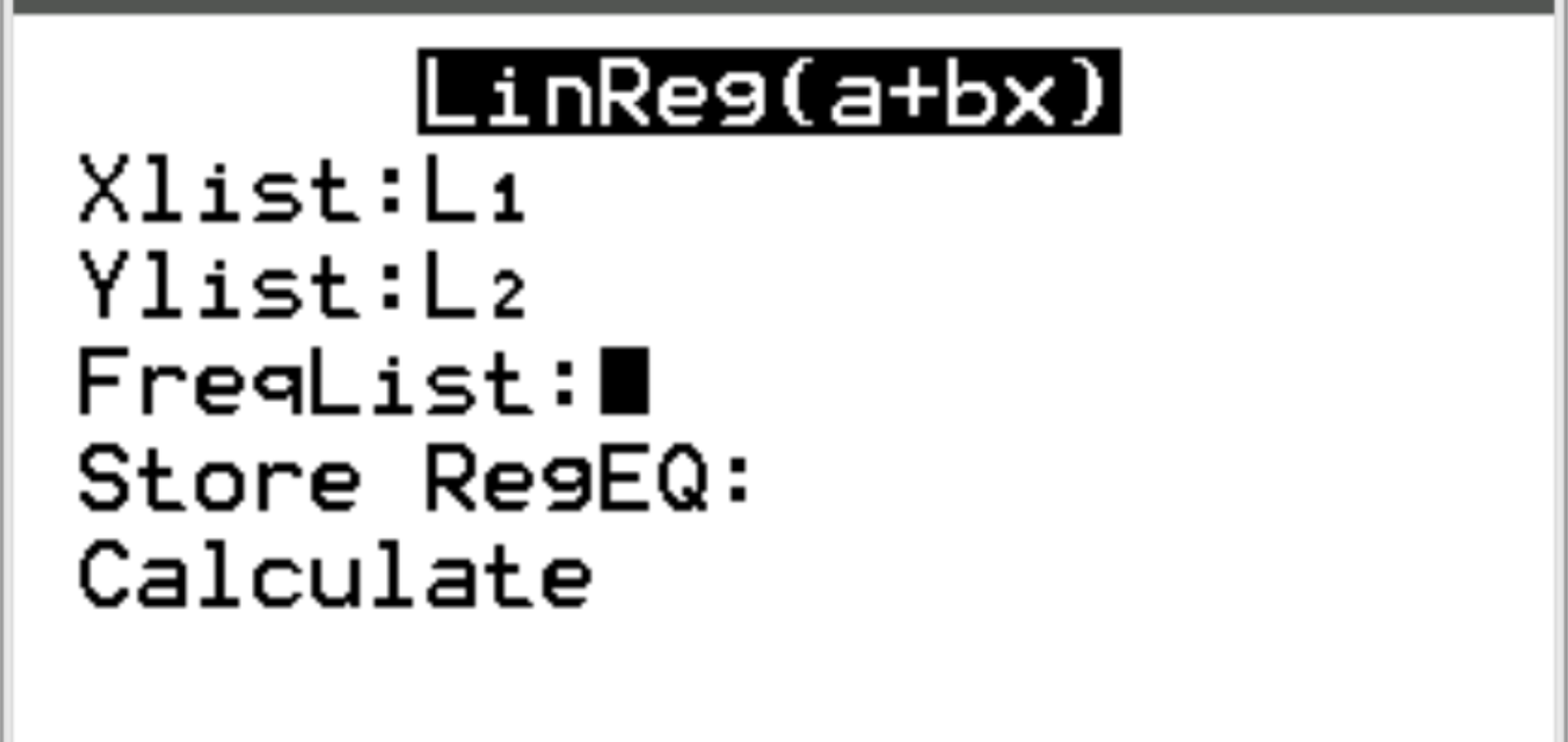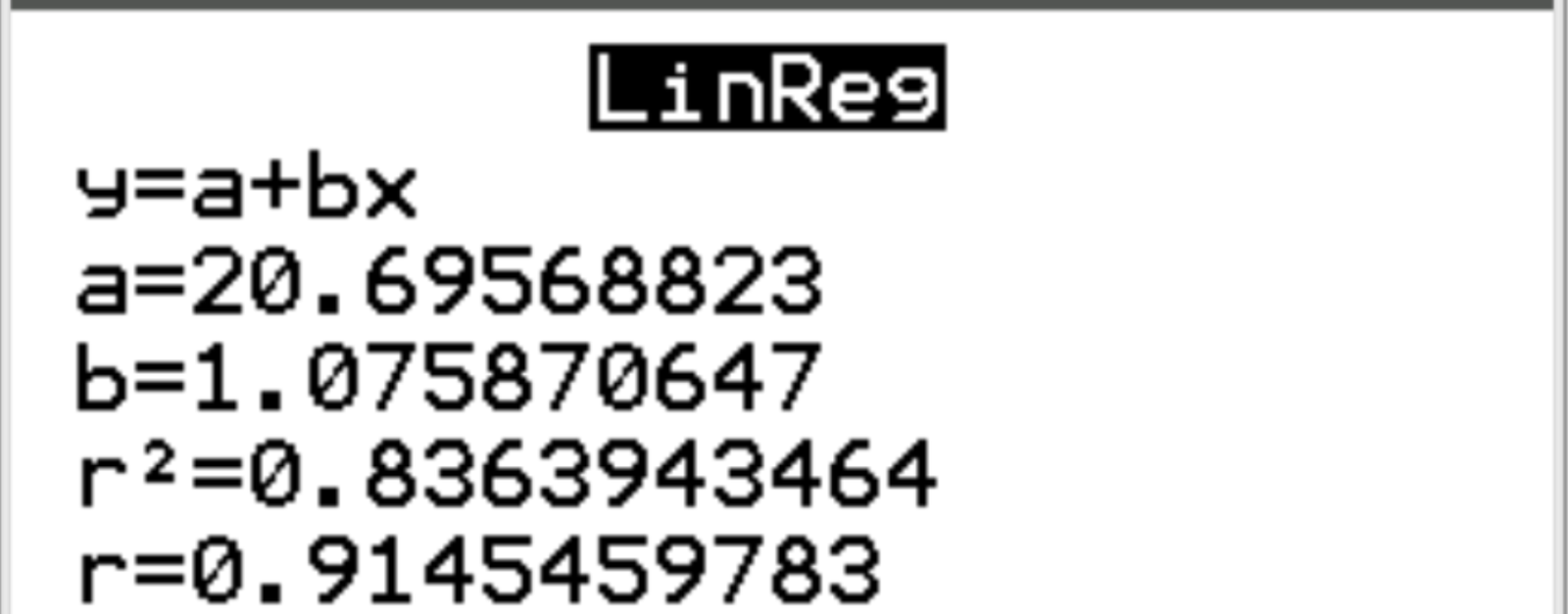A correlation coefficient is a measure of the linear association between two variables. It can take on a value between -1 and 1 where:
- -1 indicates a perfectly negative linear correlation between two variables
- 0 indicates no linear correlation between two variables
- 1 indicates a perfectly positive linear correlation between two variables
You can use the following steps to calculate the correlation coefficient between two variables on a TI-84 calculator:
Step 1: Turn on diagnostics.
First, we need to turn on diagnostics. To do so, press 2nd and then press the number 0. This will take us to the CATALOG screen.
Scroll down to DiagnosticOn and press ENTER.
Then press ENTER once more.
The diagnostics are now turned on so that we can calculate the correlation coefficient between two variables.
Step 2: Input the data.
Next, we need to enter the data values for our two variables. Press Stat and then press EDIT. Enter the values for the first variable in column L1 and the values for the second variable in column L2:
Step 3: Find the correlation coefficient.
Next, we will calculate the correlation coefficient between the two variables. Press Stat and then scroll over to CALC. Then scroll down to 8: Linreg(a+bx) and press Enter.
For Xlist and Ylist, make sure L1 and L2 are selected since these are the columns we used to input our data. Leave FreqList blank. Scroll down to Calculate and press Enter.
On the new screen we can see that the correlation coefficient (r) between the two variables is 0.9145.
How to Interpret a Correlation Coefficient
The following table shows the rule of thumb for interpreting the strength of the relationship between two variables based on the value of r:
| Absolute value of r | Strength of relationship |
|---|---|
| r | No relationship |
| 0.25 | Weak relationship |
| 0.5 | Moderate relationship |
| r > 0.75 | Strong relationship |
In our example, a correlation coefficient of 0.9145 indicates a strong positive relationship between the two variables.