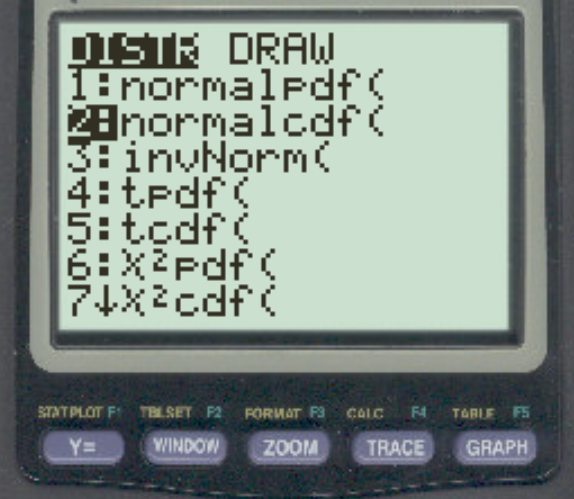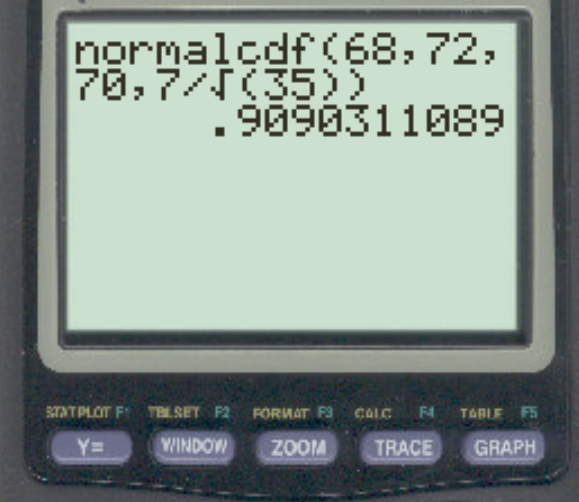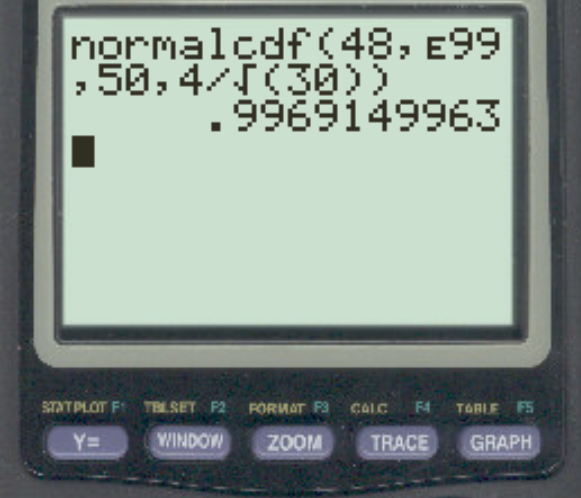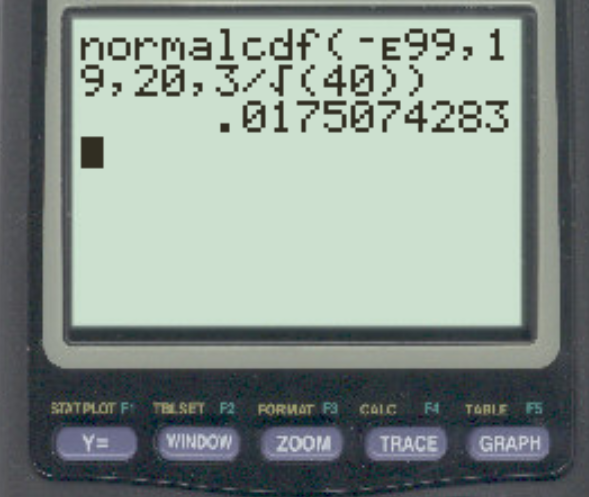The central limit theorem states that the sampling distribution of a sample mean is approximately normal if the sample size is large enough, even if the population distribution is not normal.
The central limit theorem also states that the sampling distribution will have the following properties:
1. The mean of the sampling distribution will be equal to the mean of the population distribution:
x = μ
2. The standard deviation of the sampling distribution will be equal to the standard deviation of the population divided by the sample size:
s = σ / √n
To find probabilities related to the sample mean on a TI-84 calculator, we can use the normalcdf() function with the following syntax:
normalcdf(lower value, upper value, x, s/√n)
where:
- x: sample mean
- s: sample standard deviation
- n: sample size
To access this function on a TI-84 calculator, simply press 2nd then press VARS then scroll down to normalcdf( and press ENTER.
The following examples show how to use this function in practice.
Example 1: Find Probability Between Two Values
A distribution has a mean of 70 and a standard deviation of 7. If we select a random sample of size n = 35, find the probability that the sample mean is between 68 and 72.
We can use the following syntax on the TI-84:
normalcdf(68, 72, 70, 7/√35)
The probability that the sample mean is between 68 and 72 is 0.909.
Example 2: Find Probability Greater Than One Value
A distribution has a mean of 50 and a standard deviation of 4. If we select a random sample of size n = 30, find the probability that the sample mean is greater than 48.
We can use the following syntax on the TI-84:
normalcdf(48, E99, 50, 4/√30)
Note: You can access the “E” symbol by pressing 2nd and then pressing the , button.
The probability that the sample mean is greater than 48 is 0.9969.
Example 3: Find Probability Less Than One Value
A distribution has a mean of 20 and a standard deviation of 3. If we select a random sample of size n = 40, find the probability that the sample mean is less than 19.
We can use the following syntax on the TI-84:
normalcdf(-E99, 19, 20, 3/√40)
The probability that the sample mean is less than 19 is 0.0175.
Additional Resources
An Introduction to the Central Limit Theorem
Central Limit Theorem Calculator
How to Apply the Central Limit Theorem in Excel
Central Limit Theorem: The Four Conditions to Meet