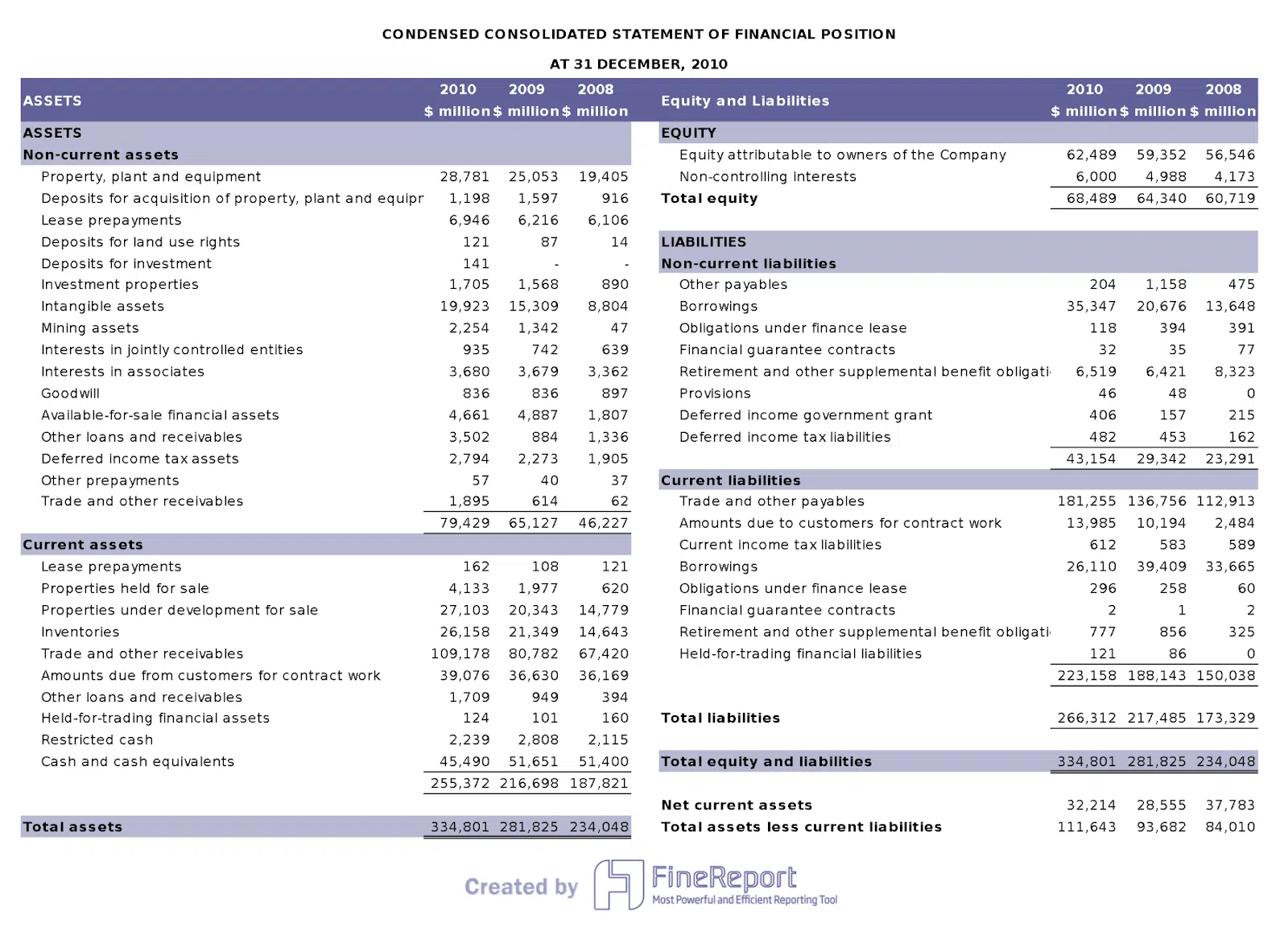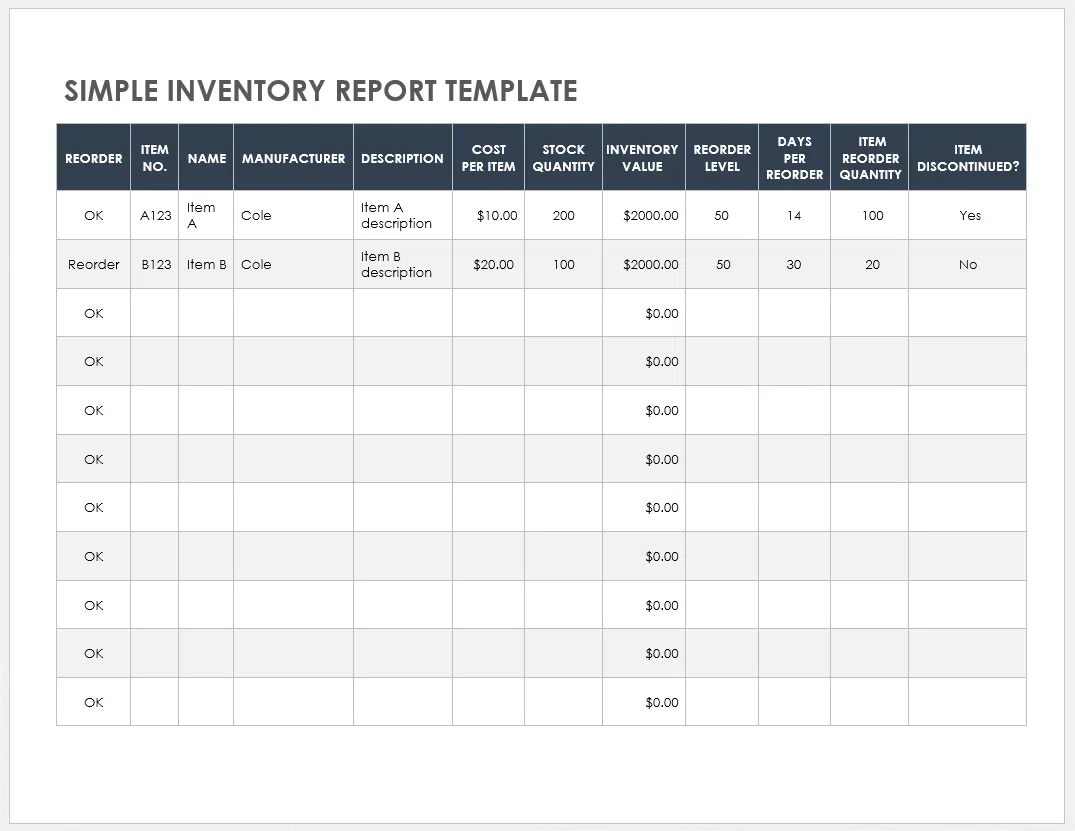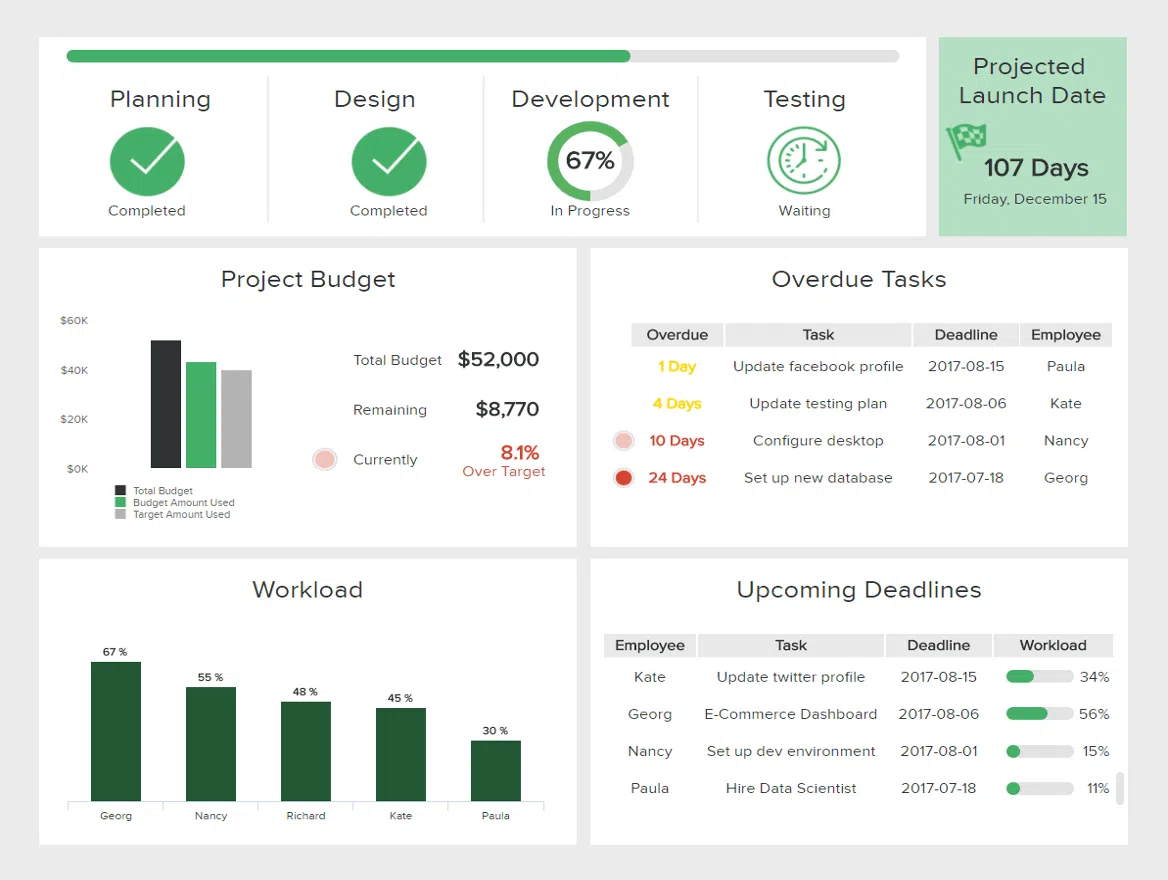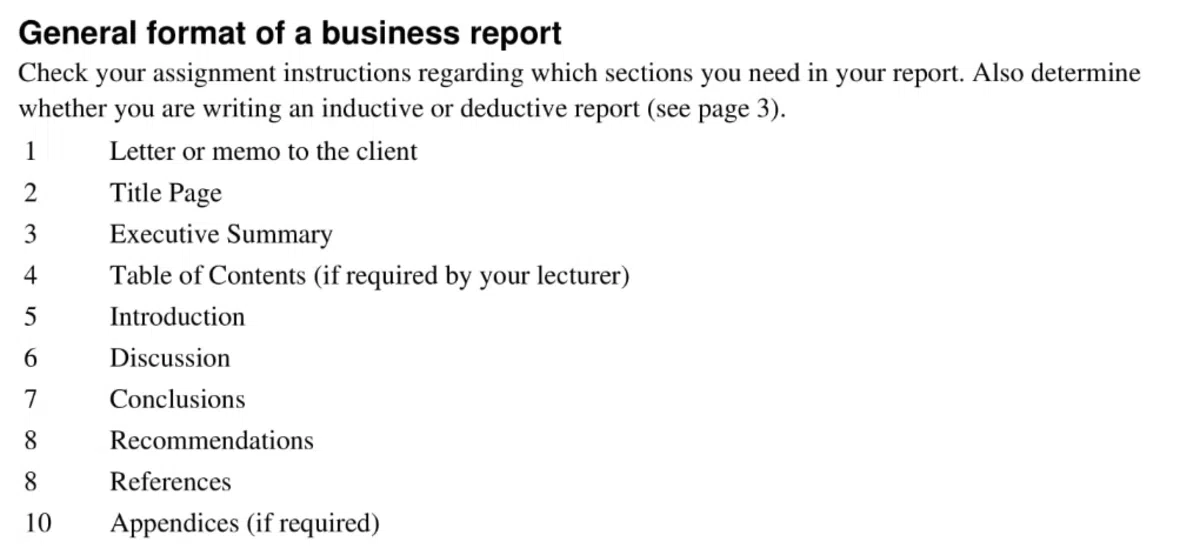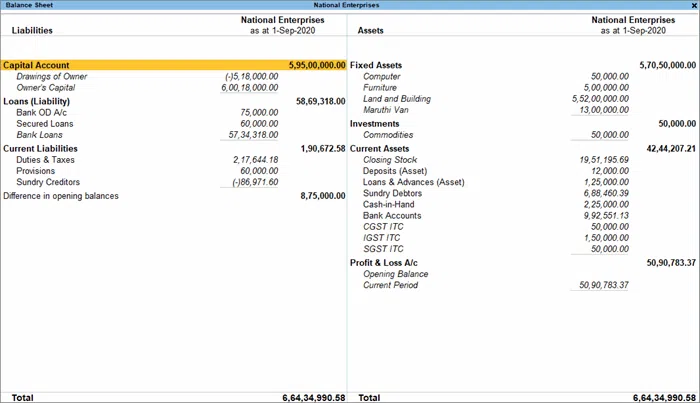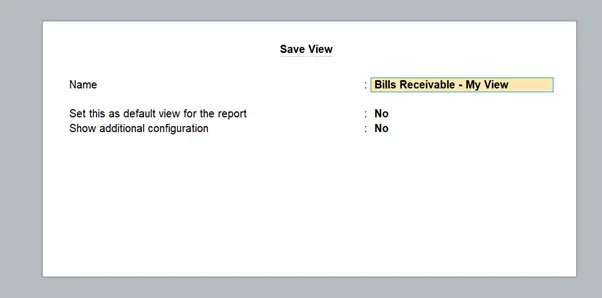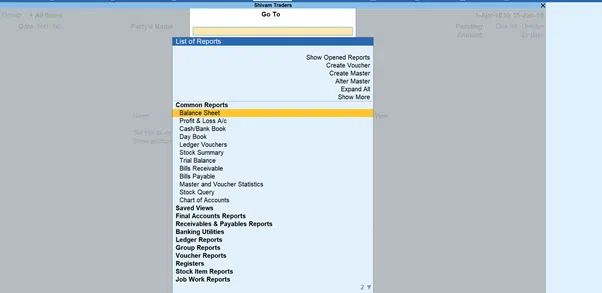Business Reporting is essential when it comes to financial planning. It is a branch of accounting that generates reports & provides a 360-degree view of an organization’s financial health, allowing stakeholders to make more informed decisions that improve and grow. TallyPrime will enable you to create 400 business reports. This makes it simple to view all market intelligence from a single platform. The ‘Go To’ search bar, a new TallyPrime feature, makes it easy to move from one report to another. Furthermore, you can edit numerous messages in TallyPrime to your specific requirements. TallyPrime provides countless financial reports, but you also have a lot of freedom to customise them to meet your business needs.
Better planning results from having more insights, and that is precisely what TallyPrime wants to give its users. Apart from a variety of financial reports, TallyPrime also gives you a lot of freedom to modify these reports to your company’s needs. Therefore, you can find, analyse, slice, and dice data and create custom views with TallyPrime’s magical reporting engine at the touch of a button.
Report configuration is so flexible that it allows for quick execution and customised analysis. The reports can be compared to the prior period, branch, ledger, customer, etc.
Did you Know?
Tally was first started in the year 1986 as Peutronics. Currently, it’s the world’s first concurrent multi-lingual business accounting and inventory software.
What is Business Reporting?
Business reporting is compiling a document with in-depth data and factual information that has been analysed and summarised regarding a problem, study, or fact. It is a neatly organised document that lists details about the company. The business report may also make recommendations to the individual or group to whom it is being delivered. It could be an internal report for the decision-makers or a public statement outlining the financial performance.
A typical business report aims to analyse how the company is doing across the board critically. A collection of business-related facts, analyses, numbers, and other information are displayed in business reports. Business reports are intended to provide information that aids in making important decisions and future planning. Based on the produced data and messages, it assists businesses in planning budgets, promotions and marketing.
Also Read: How to Use TallyERP.9 to Create Tax Classification
Types of Reports in TallyPrime
The main categories of business reports that TallyPrime most frequently generates are listed below, even though it can produce over 400 different business reports.
-
Accounting Reports and Financial Reports:
An example of how the consolidated financial status of an organisation looks like
In TallyPrime, accounting and financial reports provide an overview of your company’s financial transactions, financial outcomes, and financial positions. After examining the company over time, it aids in evaluating its performance and financial situation. In other words, these reports assist you in organizing and presenting unprocessed financial data for use in decision-making.
-
Inventory Reports:
When a transaction is entered in TallyPrime, it is immediately posted to the appropriate ledgers and books, giving you a real-time update of all trades. The inventory reports are generated based on these payment entries, enabling instant reporting and faster decision-making. You can alter the words as you see fit. Some inventory report types include Stock Overview, Godown Summary, Movement Analysis, and Stock Query.
-
Statutory Reports:
In business reporting, statutory reports include the configuration and features related to the company’s or business’s statutory compliance. These also include reports on GST, TDS, and other taxes. They are the legal reports that a business must create, and file with the government with respect to its financials.
-
Management Control Reports:
Using Management Control Reports, management can analyse and evaluate the company’s overall performance. Using the budget, cost centre reports, scenario reports, etc., helps to reduce potential risks. This makes it possible for the management to oversee business operations and make wise adjustments and decisions.
Also Read: Materials Consumption Summary in Tally
General Business Report Format
- The business report begins with a cover sheet that lists the title of the word, your company’s name, address, date, and other information.
- If the report is more than ten pages long, an index or table of contents is presented.
- A section introduces the report’s history and mentions any unique methodologies and an executive summary.
- Relevant subheadings for the report’s main body should be present.
- A section with recommendations at the end (conclusion).
- Towards the end, add an extension for additional attachments such as charts or graphs (if required).
Also Read: Everything about Multi-Currency in Tally.ERP 9
Characteristics of Business Report
Business reports contain information about business activities. The nature of a business report distinguishes it from other types of reports in Tally. Following are the distinguishing features of a business report:
-
Specific Issue:
Every report, including business reports, is written on a specific topic and is authored to meet a particular need.
-
Pre-Specified Audience:
A vital feature of any report is that it has a target audience. Therefore, the information in your business report must have relevant information for the intended audience and they should be able to make an informed decision based on it.
-
Specific Structure or Layout:
A Balance Sheet is an example of a a business report as states the financial position of an organisation as of that date.
A particular structure, layout, or format is used when preparing a report. Business reports similarly have such structure or formats. Some reports may be influenced by internal or general industry requirements. However, statutory reports which need to be filed with concerned authorities would have a specific format and manner, laid down by law. Therefore, businesses to ensure that those types of reports are created accordingly.
-
Written on Previous Events:
Most of the time, the reports are about past events. Most business reports include the occurrence of the incident, the reasons for the incident, the methods of recovery, and so on. Though these may have happened in the past, the impact may have a continuing effect. Therefore, the accuracy of details can help stakeholders to understand what went wrong and how the impacts from incidents can be minimised.
-
Neutral in Nature:
Impartiality is strictly upheld when drafting reports. It contains no biased or unreliable information. A biased or unreliable report could give stakeholders the wrong information and potentially make them unable to make the right choice.
-
Factual Data:
Factual data is always the foundation for business reports, and the information gathered about particular events is accurate, not opinionated.
-
Joint Effort:
A report results from a group of people working together; nobody can independently or solely prepare a report. Similarly, when it comes to business reports, the final report is a result of multiple people or departments working together. Therefore, it is important to coordinate with others and ensure that the information in the business report is correct.
-
Orderly Presentation:
A business report’s information should be organised so the users of the report can easily find the information they need. It should be presented in a logical format along with notes, if necessary, for them to understand.
-
Upward Flow:
In an organisational structure, a report always flows upward. In most cases, the higher authorities assign the task of preparing reports to their immediate subordinates. And after a report is prepared it is passed on to the management or higher authority of the business.
-
Signature and Date:
At the end of a report, it is customary to include the reporter’s signature and the date. If a committee created it, each committee member must sign it.
Importance of Business Reports
Business Reports help businesses in the following ways:
-
Aids in the development of a Business Activity Audit Trail
Under this category, reports that detail the annual budget, meeting sales, and other deliberated initiatives are included. These reports help in the development of business plans by ensuring that proper decisions are been made while audits are carried out. The reports help to improve strategies by providing informative insights on profits, expenditures, and other transactions.
-
Encourage Openness
A yearly business report includes financial data and ownership information about the company and is distributed to shareholders, the government, and other parties. It is legally required for many public companies.
-
Keeps Managers Informed
It aids managers in decision-making. Additionally, it helps for smooth coordination and communication between the managers and their team. Overall, it assists them in making the necessary adjustments that will promote expansion and increased earnings.
Also Read: How to Import & Export Data from Excel to Tally Without Using Software?
Working with a Report in TallyPrime
Reports are crucial for providing an overview of the performance of any business. You can view your daily sales or purchases, profit margins, stock position, and other information using reports. Reports are helpful for reporting, auditing, and filing purposes and allow you to view specifics of your daily transactions. You can view real-time data based on your trades and access all such reports in TallyPrime whenever necessary.
An image showing how to personalise your report from TallyPrime
A list of the reports you can access from TallyPrime
In TallyPrime, working with reports offers lots of flexibility and simplifies data analysis. Some of the best features of TallyPrime reports include:
-
Locate Your Reports Quickly:
The organisation of words in TallyPrime makes it easy for you to find them quickly. Search for the group to which your account belongs by drilling down through the Gateway of Tally screen. The Go-To feature in TallyPrime allows you to search for and open a specific report at any time.
-
Use Keyboard Shortcuts to Navigate Reports:
TallyPrime supports several keyboard shortcuts that can navigate and carry out frequently used actions in words. Simply pressing Enter will drill down on any line, and pressing Alt F5 will display transaction details. TallyPrime supports common, simple keyboard shortcuts to carry out all of these operations, whether you need to select one or more lines, remove or restore lines, or delete a transaction in a report.
-
Bottom Bar:
On TallyPrime Release 2.0.1, the bottom bar corresponding to each screen displays keyboard shortcuts and related actions. This will allow you to quickly refer to the shortcut that should be used for a particular action without stopping your work.
-
Panelized Buttons:
A group of buttons supports every word in TallyPrime on the right panel, frequently used to view additional report details, define the report’s context, and sort the report details according to chosen criteria.
- You can, for instance, see your news stories for a particular day or week.
- You can display values in a report with a selected factor of number or view amounts in base currency (crores, hundredths, and so on).
- For better data analysis, you can include or exclude certain information, such as profitability, post-dated money transfers, etc.
View Tally Prime Reports in Browser.
Enjoy the freedom of securely viewing your TallyPrime reports in a browser from any location and device. You only require a device with a web browser, an internet connection, and TallyPrime.
-
Anywhere, Any Device:
If your laptop, smartphone, tablet, or other device has a web browser and an active internet connection, you can access TallyPrime reports in the Browser from anywhere.
-
Security and Control:
You have total control over which reports users can access and who views them. Additionally, your machine will always contain your data, and only the data necessary for that report is accessed from your TallyPrime whenever a user views a message in a browser.
-
Detailed Reports:
When you log into the Tally portal, choose the company and the report from the list that appears. The most recent news with the data is retrieved and shown. For more information, drill down to the detailed report analysis. Additionally, you can alter the report’s time frame. To view the most current information, refresh the page.
-
Easy Access to Formats
Aside from viewing the reports and invoices on a browser you also download them. These reports, vouchers and invoices can be downloaded in PDF or Excel format after being opened.
Also Read: How To Manage Mutual Fund Accounting In Tally Erp 9
How to Share Business Reports with TallyPrime?
Financial and other business reporting are frequently shared with clients and colleagues. You can share your accounts whenever you need to using TallyPrime’s export, email, and print features.
TallyPrime offers some one-time configuration options for printing, emailing, and exporting. Your reports will be affected by these application-level (global) configurations whenever you use them. Using F12 (Configure) and other right buttons, TallyPrime gives users the flexibility to override the international configurations and customize each report individually.
With this flexibility, you can set up your notifications for regular use and customize each as necessary based on your preferences.
The three functions used for sharing the reports are as follows:
1. Export
If you frequently export reports for a particular reason, you can customize the export process to meet your needs. You can decide to open a file in a specific location each time it is shipped. Although these settings are predetermined for all reports, you can alter them for each piece.
2. Email
Use TallyPrime’s email feature to send it to your parties so they can pay outstanding amounts on time or share reports via email. Similar to export, you can set up the email feature’s recipient list and predefined email profiles. Choose the company information you want to appear in report headers and other options.
3. Print
TallyPrime makes printing reports simple. The print feature allows you to configure the procedure and select the data you want to print on the words each time, much like other features like export and email.
You can set such configurations across all reports. For instance, you can specify the printer you want to use or which company logo to appear in the document (and vouchers). However, you can alter the print configuration for a specific report to override the default configurations if you prefer a particular message (or a set of words).
Conclusion:
The business reports in TallyPrime are created to support analysis for sure-footed business decisions. To better understand the financial data from the business, you can analyse it from different viewpoints, and sort the information by including or excluding specific details. This can help you make the right decision. For example, you can include or exclude data from a specific accounting period and analyse how it compares with another period.
Segmenting your audience when writing business reports is essential, so you don’t deliver unrelated information to your intended audience. Making your report visually appealing with data presented in the form of pie charts, diagrams, graphs, etc., is one of the best ways to connect with your audience. Make your report exciting and visually appealing because it helps the users of the reports quickly understand the matter.