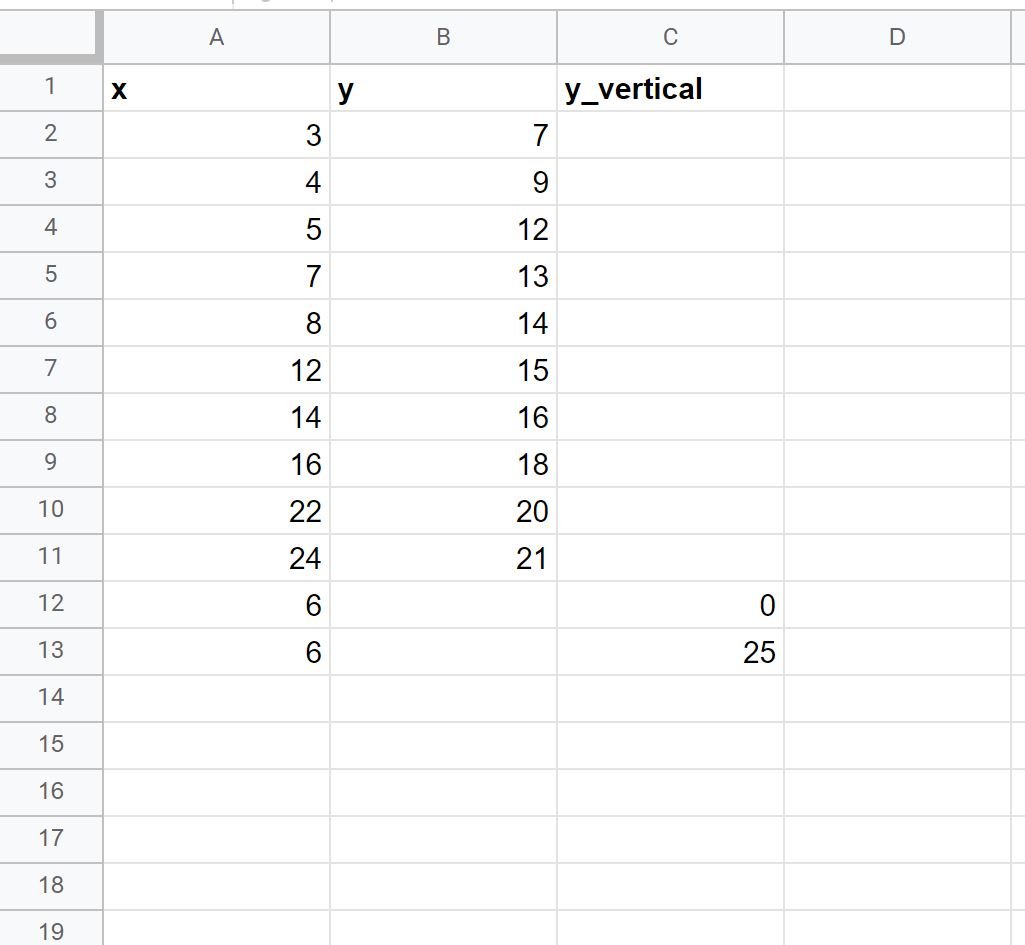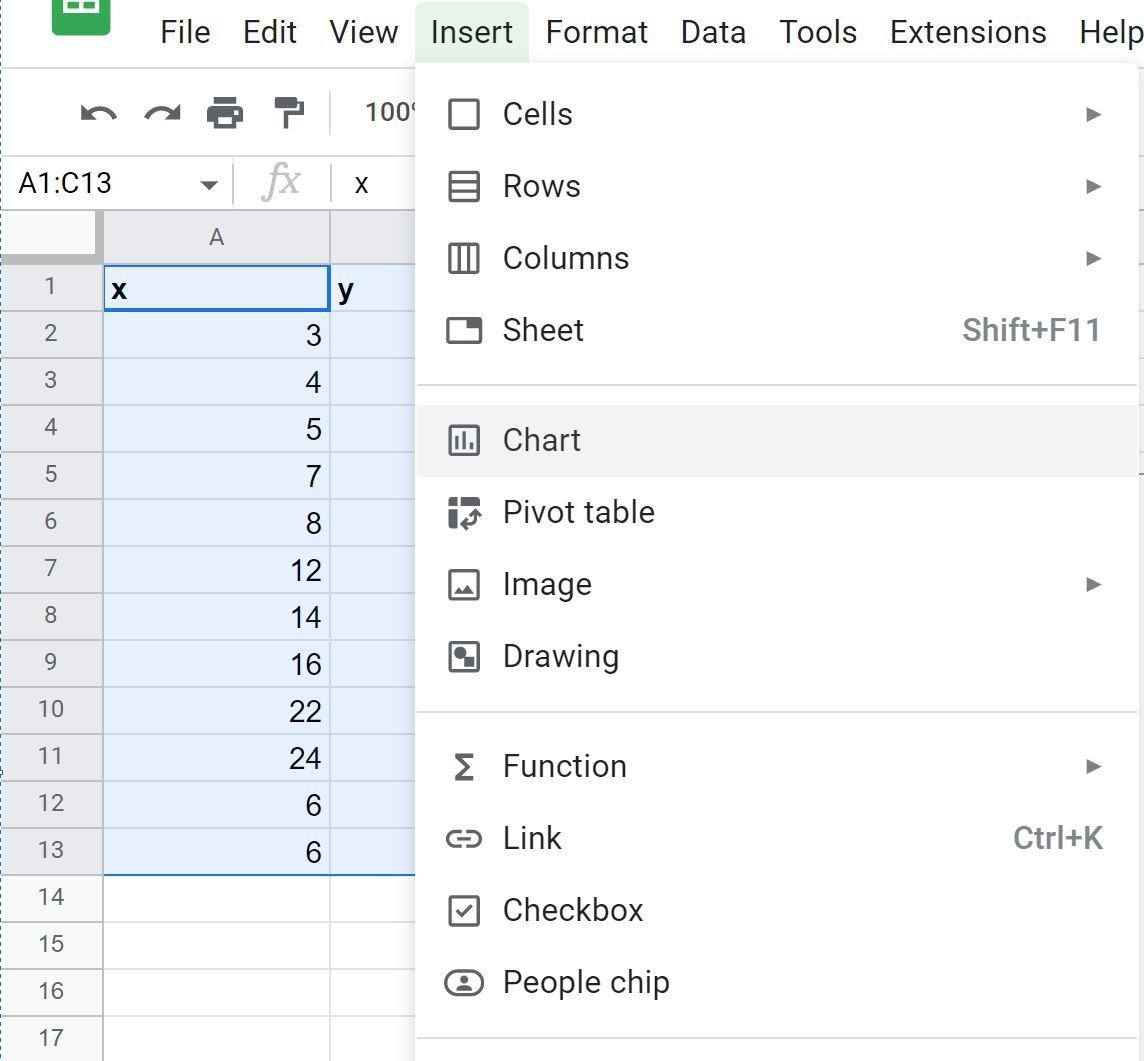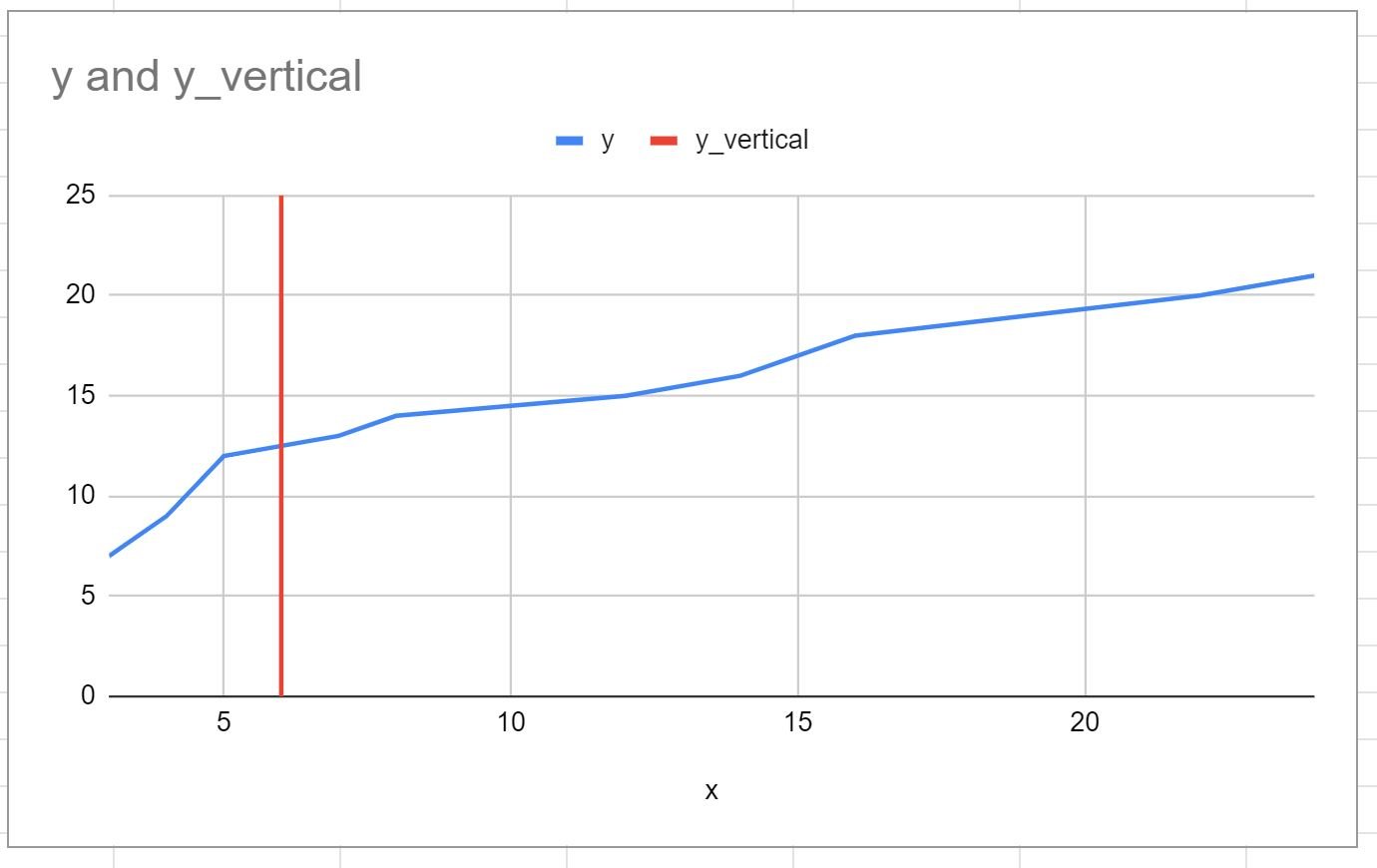Occasionally you may want to add a vertical line to a chart in Google Sheets to represent a target line, an average line, or some other metric.
This tutorial provides a step-by-step example of how to to add a vertical line to the following line chart in Google Sheets:
Step 1: Enter the Data
Suppose we would like to create a line chart using the following dataset in Google Sheets:
Step 2: Add Data for Vertical Line
Now suppose we would like to add a vertical line located at x = 6 on the plot.
We can add in the following artificial (x, y) coordinates to the dataset:
Step 3: Create Line Chart with Vertical Line
Lastly, we can highlight the cells in the range A1:C13, then click the Insert tab along the top ribbon, then click Chart:
The following line chart will be automatically be created:
Notice that the vertical line is located at x = 6, which we specified at the end of our original dataset.
The vertical line ranges from y = 0 to y =25, which we also specified in our original dataset.
To change the height of the line, simply change the y-values to use whatever starting and ending points you’d like.
Step 4: Customize the Chart (Optional)
Feel free to double click on the vertical line to customize the color and style to make it more aesthetically pleasing:
Additional Resources
The following tutorials explain how to perform other common operations in Google Sheets:
How to Add Error Bars to Charts in Google Sheets
How to Add Trendline to Chart in Google Sheets
How to Add Labels to Scatterplot Points in Google Sheets