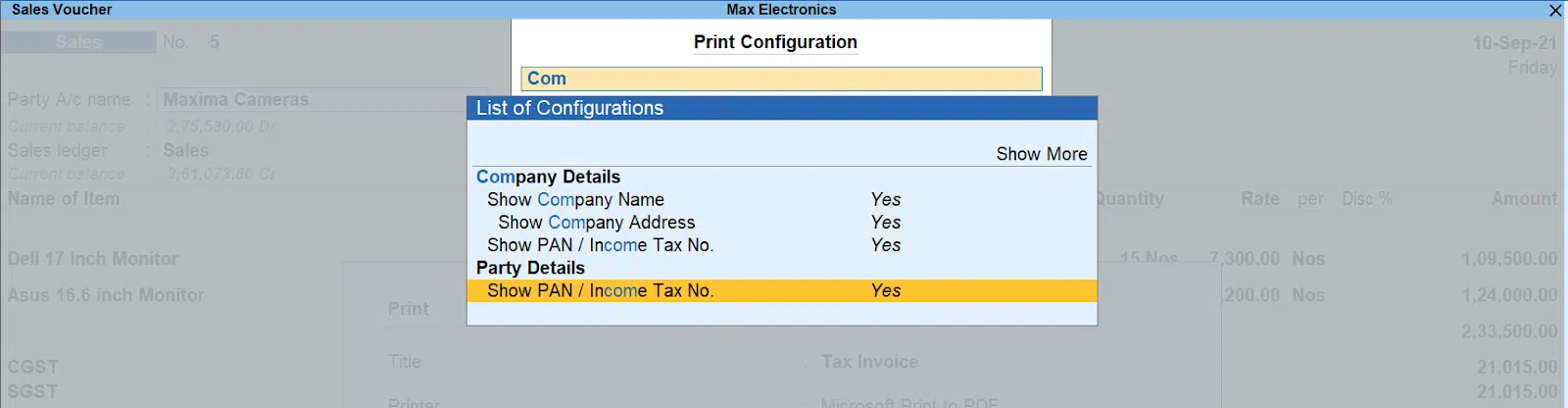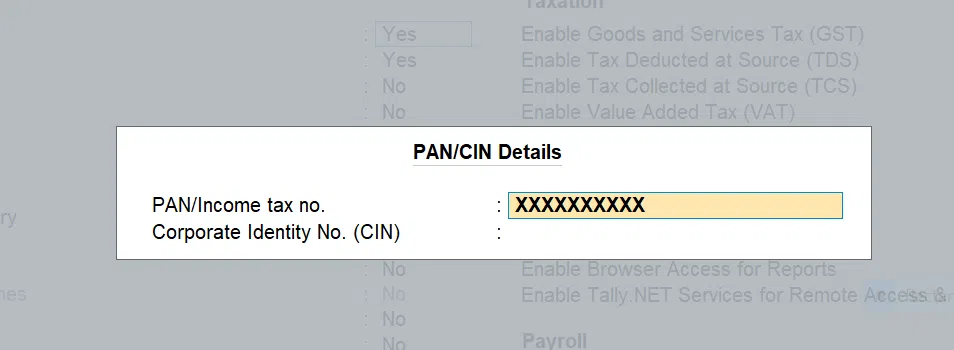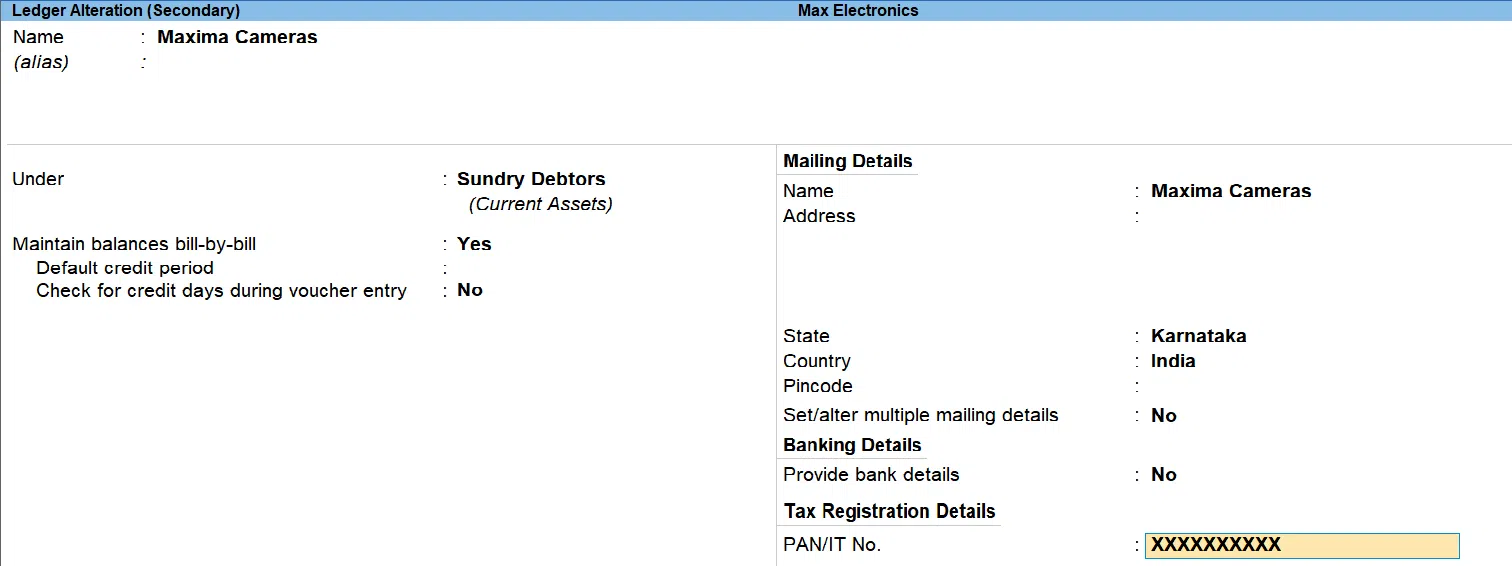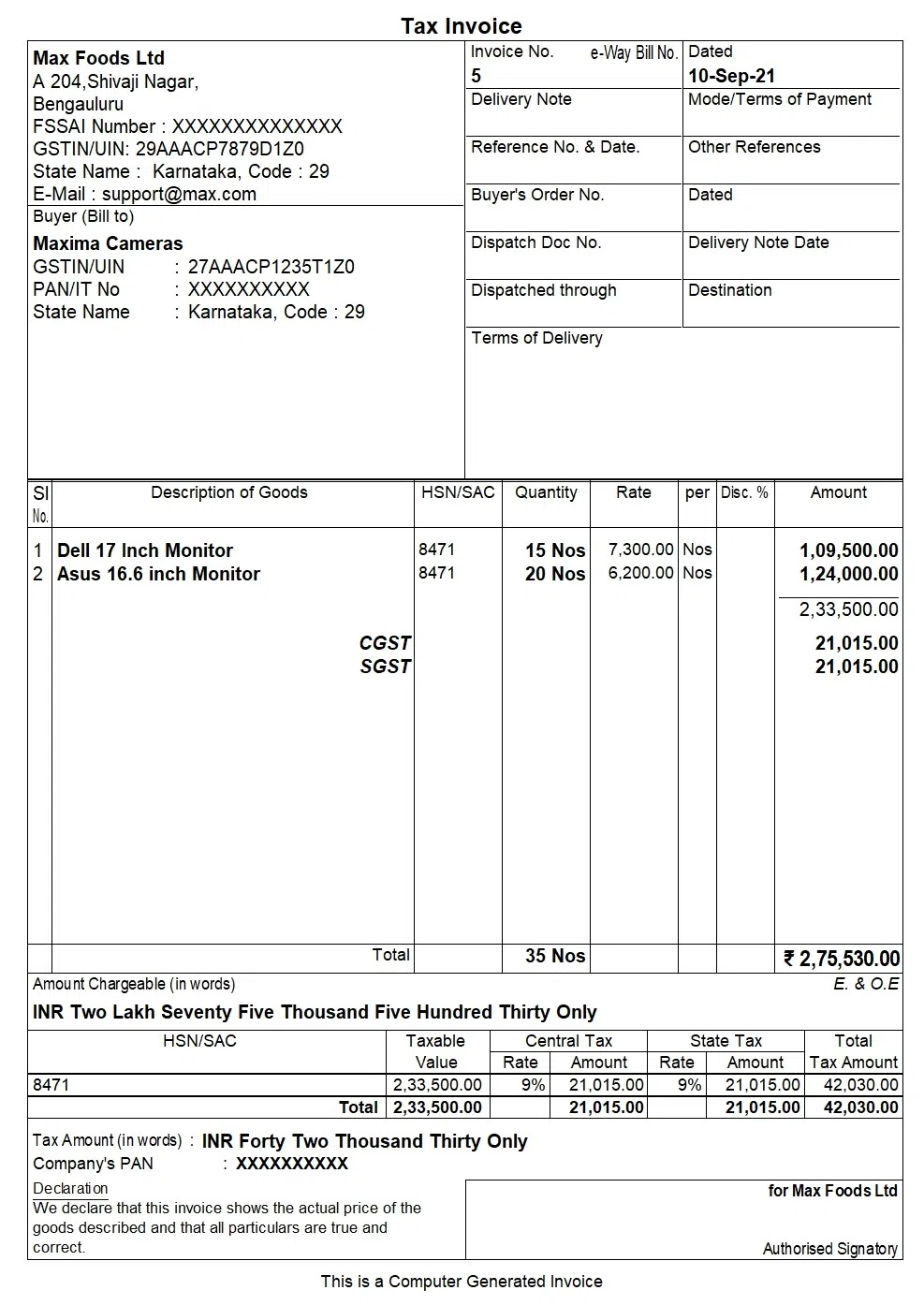Here’s how to accomplish printing PAN numbers on invoices using TallyPrime quickly and easily. This trick will also work if you use another accounting software or billing software that generates invoices, like QuickBooks or FreshBooks. Any additional information on your invoices may be printed using this technique. Be sure to update the field references to match the data in your invoice template!
Did you know? Two ledger accounts, Profit and Loss Account (direct Primary Account) and Cash (Under Cash-in-Hand), are included by default in Tally. ERP 9.
PAN Card Meaning
A Permanent Account Number, or PAN, is used not only by individual people but also by businesses. PAN is required for all tax-paying citizens in the nation, whether they are individuals, partnerships, or corporations. Additionally, it acts as a documentation of identity. A PAN card is an identification document approved by India’s Income Tax Department. It includes a one-of-a-kind 10-digit letters and numbers code needed for filing returns and other banking transactions. You can implement a PAN card anywhere at the Indian Bank branch or online at the GSTN webpage.
TallyPrime Meaning
TallyPrime is a comprehensive computer-based system for small and medium-sized enterprises. TallyPrime assists you in managing accounting, stock levels, taxation, banking, payroll, and much more. It helps to eliminate the complex nature and knowledge of business growth. TallyPrime tends to make designing and recording invoices a breeze. TallyPrime can be used by your company in a wide variety of setups, multiple invoicing modes, etc. TallyPrime is a useful accounting method due to its extensive set of features.
Also Read: How to Download and Install Tally Prime : Step by Step Guide
TallyPrime provides the following invoice customizability
The following points will inform you about the invoice customizability provided by TallyPrime.
A. Setup of a Basic Sales Invoice
Basic Customization: Add or remove the customer’s sign, address, banking info, mailing information, etc.
Item Specifics: Display or conceal the quantity section, alternate amount, good correlation, percentage, and item description.
Registration details: Demonstrate or hide the company’s/PAN, customer’s TIN, Tax Reg Number, Income Tax Registration Plate, etc.
Allocation and Authority Specifics: Show or hide order information, delivery and payment conditions, and shipment details.
Statutory Information: Display or hide the company’s/GSTIN buyer’s number, item-by-item GST specifics, HSN/SAC section, supply and delivery condition, e-Way bill number, base monetary system, etc.
Other Information: Custom billing title, authority, and generation information.
B. Sales Configuration Enhanced
Dimensions: Invoice height, spacing, and profitability
General: Display or hide initials, voucher citations, serial numbers, narration, transaction records name, bill-by-bill details, etc.
Item Specifics: Display or hide batch information, Godown information, or part number.
Statutory Information: Display or hide the statement or rate of duty with products.
C. Customization by a Third Party
Tally does not include any options for customizing the looks of the bills. TDL, however, allows for customization (Tally Definition Language). This enables users and developers to extend Tally’s functionality by writing code. Sophisticated invoice formatting requires users to write the script and install add-ons as required.
Also Read: Know Tally Prime Features & Differences from ERP 9Tally
Why is a PAN Number Included on an Invoice?
Specific cash transactions, such as account opening, filing tax returns,etc require the PAN number details. As a result, it is required to include your PAN number on any invoices you send.
In Tally Prime, a fast means of achieving this is to
- Make a new invoice layout that includes your contact information, address, and visual identity.
- You then can place the PAN field at the upper edge of the invoice with the text ‘Enter Your Company’s PAN Here’.
- Before issuing any invoices, the person issuing the invoice would enter their 10-digit pan number in that field.
If they’re using an existing framework, they can use our ‘Fill in Text’ function to enter their company name, address, and so on before adding the text ‘Enter Your Company’s PAN Here’ to the upper edge of their invoice form. After that, their beneficiary must enter their 10-digit PAN number when purchasing an item.
Why TallyPrime?
You’re always searching for directions to simplify your operations and make stuff run smoothly as a business owner. That is why TallyPrime is ideal for having to print your PAN number on invoices. You can also have your invoices autogenerated with your PAN number with just a few clicks. Tally Prime is also user-friendly and interacts with your existing accounting software. Begin today and see how simple it is to print your PAN number on invoices with TallyPrime.
What Happens If Your PAN Isn’t Listed on Your Bill?
You should include the PAN on all invoices if you have a GST number. It is so that your consumers can confirm the GST they’ve been billed. If your PAN is not used on your invoice, your consumer may be unable to claim a GST credit for the buying. As a result, it’s in your best financial interest to always involve your PAN number on your invoices. It is simple with TallyPrime.
Simply follow the steps given to publish your PAN on an invoice using our software:
- Go to Preferences after logging into your Tallyprime profile.
- Select Add New from the Printing tab.
- Insert TALLYPRIME as the printer name and /printer/trends tpl/invoice form.tpl as the layout file location. Tap the Save Changes button.
- A description of printers, including the one you’ve created, will show up. Click the Edit Details button after selecting the newly formed name from the list.
- The Printer Characteristics window will pop up, containing your PAN number field. Complete any remaining fields (Company Name), then close both windows by tapping Ok or Apply.
- When able to print an invoice again, pick your TallyPrime printer from the drop-down menu beside the Print button.
- Once you’ve selected TallyPrime, tap Print, and your PAN number will appear in the bottom right corner of every invoice!
- Your invoices will include your company’s tax ID.
- You can change or reset printer preferences anytime.
Sample of a Printed Tax Invoice With PAN
Why is a PAN Card Necessary for Your Business?
Your company’s PAN card is important since every transaction goes through this number. It also aids in determining your company’s tax stream. Furthermore, even though you’re not qualified for income tax advantages for startup companies, you must have a PAN card if you are generating income.
The below are amongst the reasons why your company needs it:
- You must use your PAN for all tax-related money transfers and documentary evidence. The Income Tax Department can record your transfers if you provide this number. You must have this to avoid difficulties.
- To continue operating in India as a multinational corporation, you must have a PAN. Or else, the government can levy the maximum possible taxation rates on you.
- The PAN assists you in paying invoices without tax rebates, filing tax records, and cash transfers.
- A PAN is required if you need a TRN (Tax Reg Number).
- As per the 2009 provisions to Section 206AA, every foreign corporation has its PAN to conduct business with companies in India or within the country. It includes all types of organizations.
- If you do not even have a PAN, the Indian government has the authority to deduct 30% or more of your billed payments.
Also Read: How to Use TallyERP.9 to Create Tax Classification
How to Get Started with This Feature?
- If you haven’t already tried TallyPrime, you can do this for free.
- When TallyPrime is implemented, launch it and navigate to the Menu bar.
- Choose Clients & Manufacturers from the drop-down menu.
- Pick the Invoices tab on the following page.
- You will see the ability to print your PAN number on invoices here.
- Merely check the box beside this option and hit the Save button.
- That’s all! Your PAN number now will appear on all future expenditures.
- If you ever have to reprint invoices, simply repeat this step.
You can also alter your default configuration so that the PAN number is instantly printed on every invoice, but you should consult your finance manager first.
PAN Adding and Able to Print on New Statements
By trying to follow these simple stages, you could indeed add the PAN number to be printed on your new invoices:
- Launch TallyPrime and navigate to Tally Gateway > Company Data.
- Choose the necessary corporation and click Alt+E. The screen for Company Alteration appears.
- Insert the PAN number in the provided field or select GSTIN from the Series of Numbers.
- Press Ctrl+A to save changes.
- Go to Gateway of Tally > Display > Stat: Aliases/Address to print the PAN number.
If a person has different addresses, that’s where you should fill them all out. If you want an alias name, enter the field beside Address line 1. You may require an address if you have a huge number of customers who reside in separate areas within your state or city. For instance, you could use one location for a customer in Gujarat and the other for someone else in Delhi. When you’re finished with the configurations, select OK and complete! When you start creating a statement for the first time, your printer now will print your PAN number instantly.
How Can Printing PAN Numbers Aid in Compliance?
Let’s look into a few examples to understand how printing PAN numbers on Invoices and Statements help in ensuring compliance with laws and regulations.
- It aids in the detection of evading taxes. According to International Monetary Fund research, 50 percent of nations lose over 10% of their income because they cannot precisely account for tax revenue from households, business owners, and corporations. Printing tax identification numbers on statements enables officials to cross-check payouts against appropriate documents. Additionally, they can contrast the payments made with the information on the tax return. Officials could then take action depending on the outcomes of these cheques, such as freezing funds or levying fines to pay back revenue lost.
- Ensures accountability for domestic money transfers – If a bank has correct info about its customers’ names and locations, including their PAN. It will be easier to identify whether the appropriate people are receiving funds transmitted into their account holders from other banks. Without such information, banks will fail to define people from whom they collect taxes because different accounts may relate to the same person. The banking firm and the government both receive very little tax revenue.
- Facilitates global transactions – Financial firms must match banking statements across borders required to conform with know-your-customer (KYC) norms required by FATCA and CRS regulations. In that manner, they know who controls what resources under which absolute authority, such as high-net-worth individuals and politically exposed individuals.
By putting PAN on bills, you are making the authorities’ lives simpler.
- Including your PAN number on every invoice increases visibility and tells tax officers a lot for inspection and taxation purposes.
- Taxpayers can knowingly and willingly provide their TAN to the Income Tax Department by following a few simple steps online.
- Concerning your PAN number, you have to provide your name, birth date, and sexual identity.
- If you do not yet have a PAN, you can pertain for one by having to register with the PAN-Aadhaar connection service.
- To register, you should have an Aadhaar card or an Aadhaar identification number and your address and phone number.
- You can also submit the application form from www.incometaxindiaefiling.gov.in, enter it out, and send it in person or by post to the dept’s office or the assigned e-filing centres, along with the required fee of ₹100 per application.
- After your PAN application has been approved, which typically takes 15 days, you will receive letters verifying that your PAN has been powered up on your registered mobile.
- You can then begin able to file your returns on the ITR-1, ITR-2, and ITR-3 forms.
- It is worth noting that the Income Tax Department gets updates your PAN if your residence or marriage status changes within 30 days of receiving notice from some other government agency.
- It is very simple to connect your PAN with your Aadhaar card.
- Again when the linkage is finished, an individual’s personality will be validated using his/her Aadhaar number and biometric data for any future specified number for obtaining different services.
Required Documentation
For an Indian Firm
- Identification or address verification
- A duplicate of the Articles of Association
- A print of an MCA No Objection Letter (Ministry of Corporate Affairs)
For a Foreign Corporation
- A print of the registration certificate issued by Indian officials for establishing an office in India.
- A print of the applicant’s native nation’s certificate of registration, authentic and meaningful by apostille or by the Indian Embassy or Foreign Office, or even by authorized officials of foreign affiliates of scheduled commercial banks registered in India
A bank draft must also pay the issuance service charge to the Tax Department to obtain a PAN card. Make certain that the payment has been made in Indian rupees. You can also make a foreign exchange draft payable to NSDL.
When all your ID proofs and company-related files are correct, the entire process should not take more than a month. You could easily obtain a PAN card for your corporation and conduct business smoothly.
Also Read: Shortcut Keys in Tally Prime
Conclusion:
TallyPrime is the optimal option for quick and easy PAN number print on the invoice. With some mouse clicks, you can also have your PAN number instantly printed on almost all of your invoices. TallyPrime is also constantly updated with the most recent regulatory requirements so that you can be convinced that your invoices always are factual.