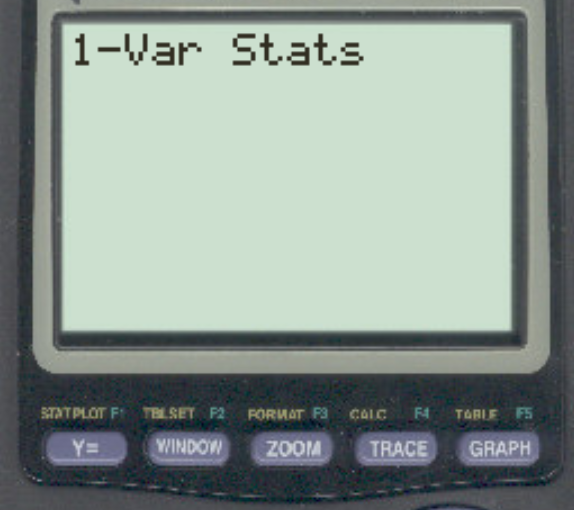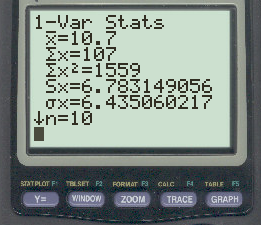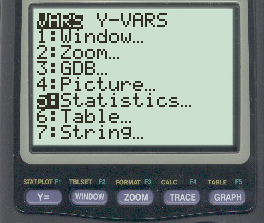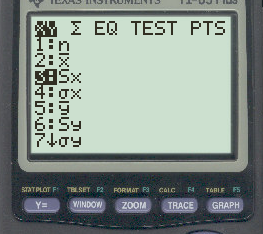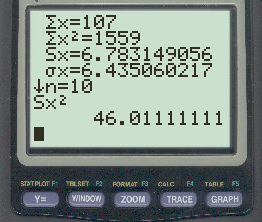The sample variance tells us how spread out the values are in a given sample.
Typically denoted as s2, it is calculated as:
s2 = Σ (xi – x)2 / (n-1)
where:
- x: sample mean
- xi: the ith value in the sample
- n: the sample size
The following step-by-step example shows how to calculate the sample variance for the following sample:
Sample: 2, 4, 4, 7, 8, 12, 14, 15, 19, 22
Step 1: Enter the Data
First, we will enter the data values.
Press Stat, then press EDIT. Then enter the values of the sample in column L1:
Step 2: Find the Sample Variance
Next, press Stat and then scroll over to the right and press CALC.
Then press 1-Var Stats.
In the new screen that appears, press Enter.
Once you press Enter, a list of summary statistics will appear.
The sample standard deviation is Sx = 6.783149056.
To find the sample variance, we need to square this value. To do so, press VARS and then press 5:
In the new window that appears, press 3 to select the sample standard deviation:
Lastly, press the x2 button to square the sample standard deviation:
The sample variance turns out to be 46.0111.
Additional Resources
How to Find a Five Number Summary on a TI-84 Calculator
How to Find Interquartile Range on a TI-84 Calculator
How to Find Coefficient of Variation on a TI-84 Calculator